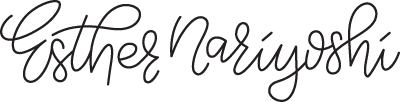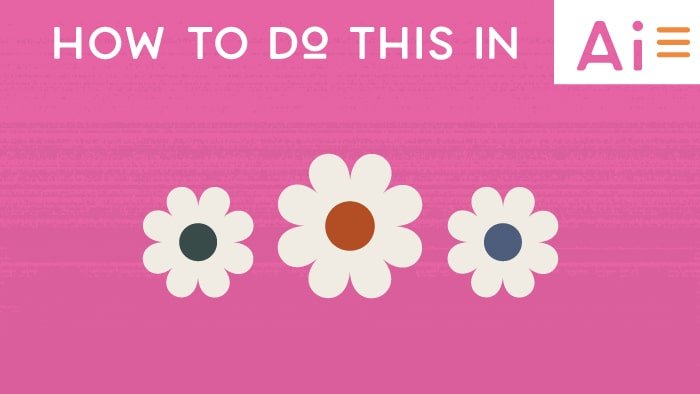
How to Draw Flowers in Adobe Illustrator: An In-depth Guide
Dive into the vibrant world of Adobe Illustrator with Esther Nariyoshi as she unveils her secrets to crafting stunning digital flowers. A simple polygon becomes a blooming masterpiece with a few tricks up our sleeve. Whether you're a budding designer or a seasoned illustrator, there's always a new petal to unfold.

How to Draw Cute Stockings in Adobe Illustrator Tutorial
Dive deep into the art of crafting festive Christmas stockings with Adobe Illustrator! Join Esther Nariyoshi as she unravels a detailed guide from foundational strokes to intricate patterns. Elevate your holiday projects with vibrant, personalized designs, all with a sprinkle of festive magic. 🎄🧦✨
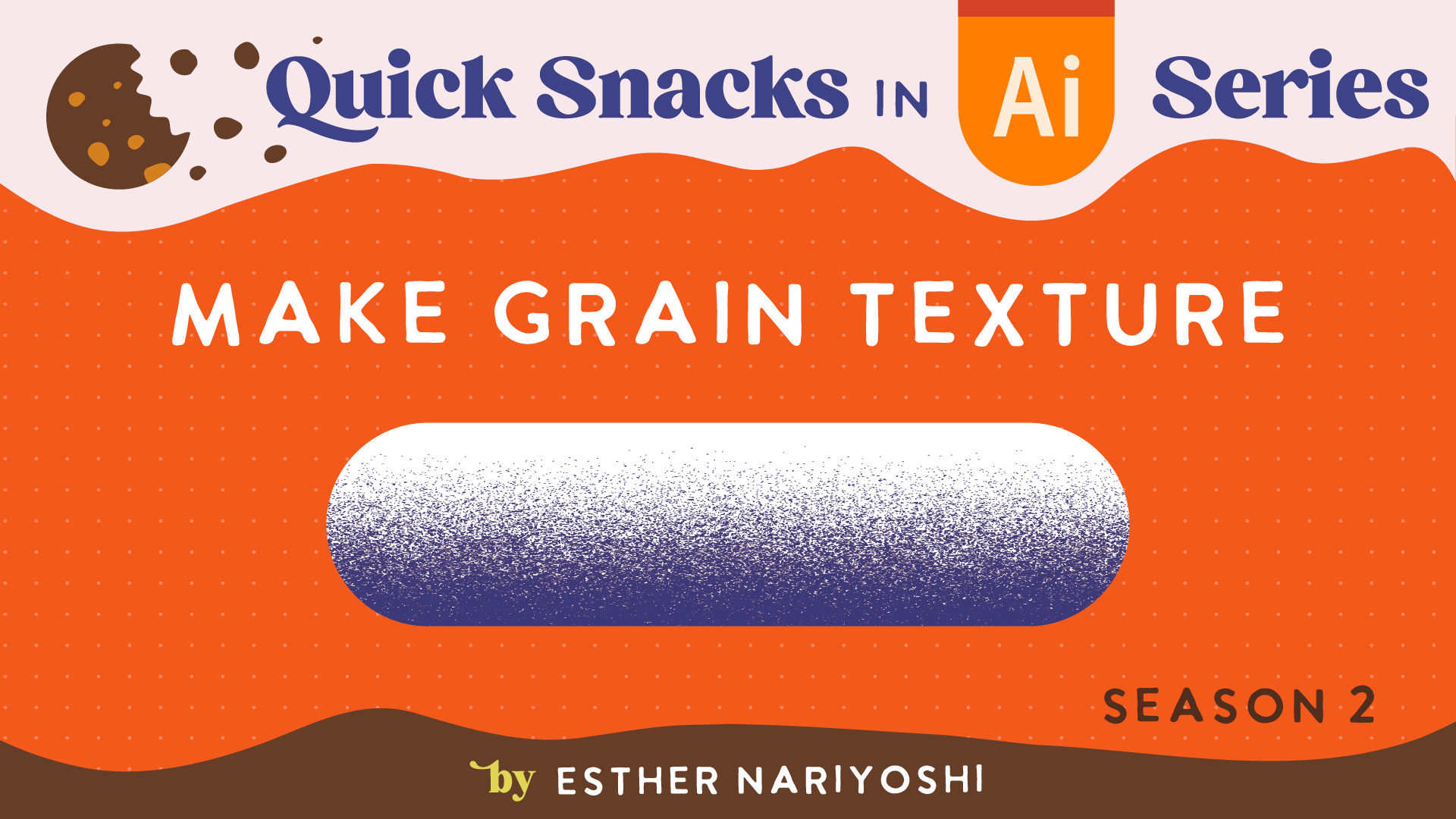
How to Make Vector Grain Texture in Adobe Illustrator Tutorial
Master the art of creating a grainy texture in Adobe Illustrator with Esther Nariyoshi's easy-to-follow guide. Perfect for all levels, this tutorial will walk you through from basic shapes to intricate texture details. Dive in and give your designs that unique touch! 🎨✨
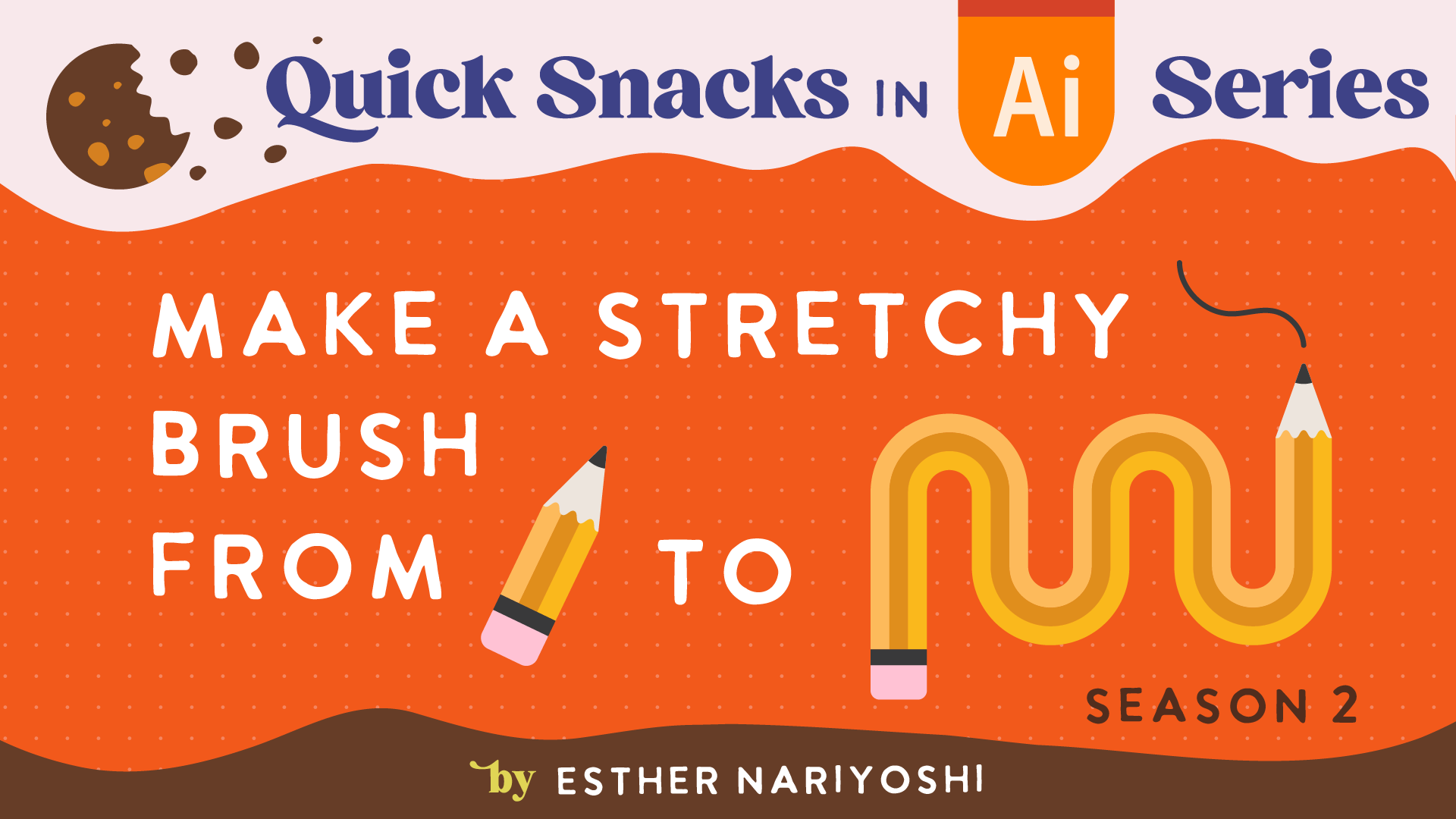
Create a Stretchy Brush in Adobe Illustrator: A Step-by-Step Guide
Ever wondered how to create a 'stretchy brush' in Adobe Illustrator? Join Esther Nariyoshi, a top teacher on Skillshare, as she breaks down the steps to transform a simple illustration into a dynamic, stretchy brush. Plus, learn to craft a cute pencil illustration from scratch!
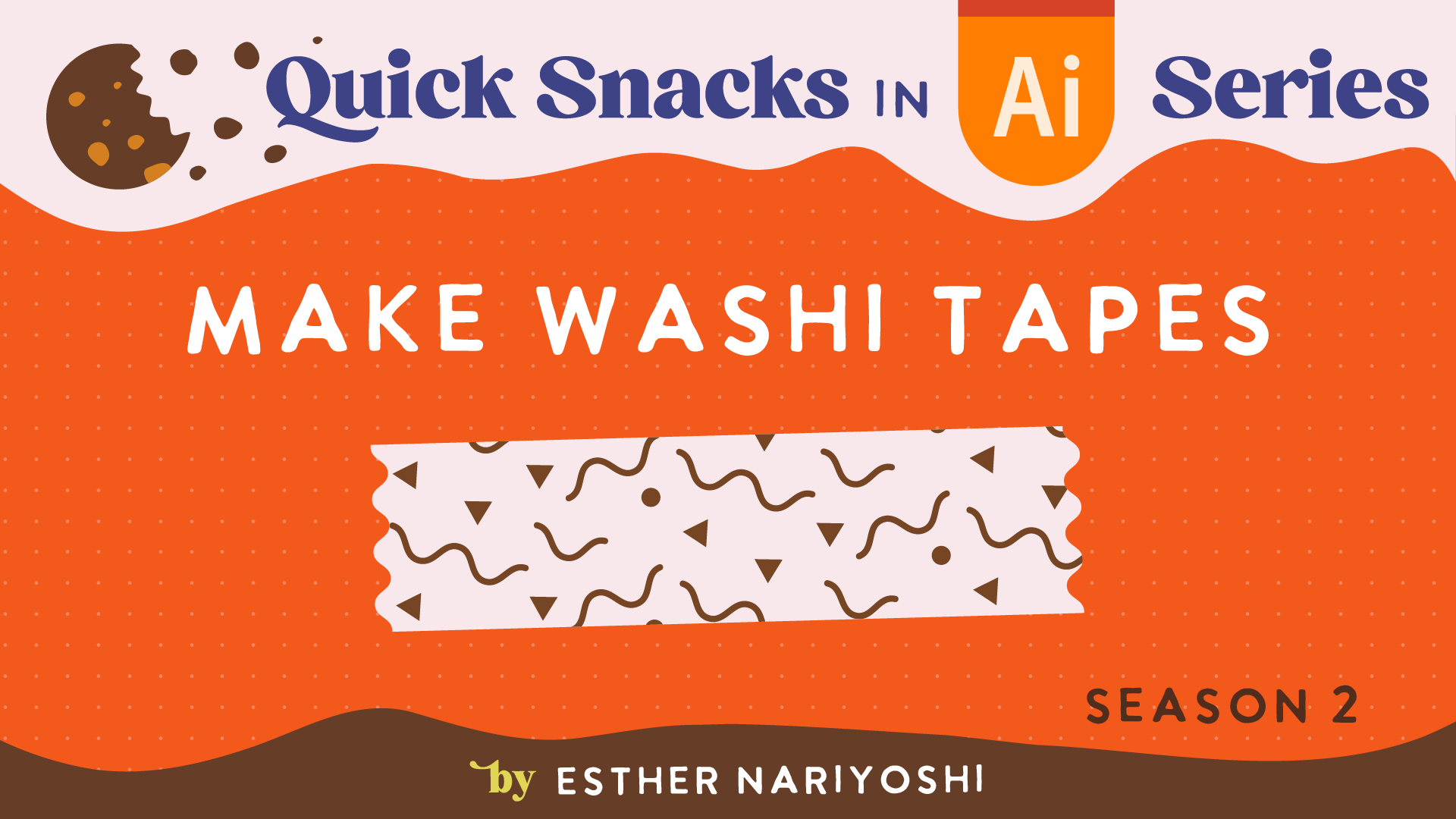
How to Make a Washi Tape in Adobe Illustrator Tutorial
Step-by-step guide on crafting a cute washi tape in Adobe Illustrator. Perfect for designers and illustrators of all skill levels. Dive into basic shapes, squiggly lines, patterns, and more. Ready to get artsy? Join in! 🎨🖌
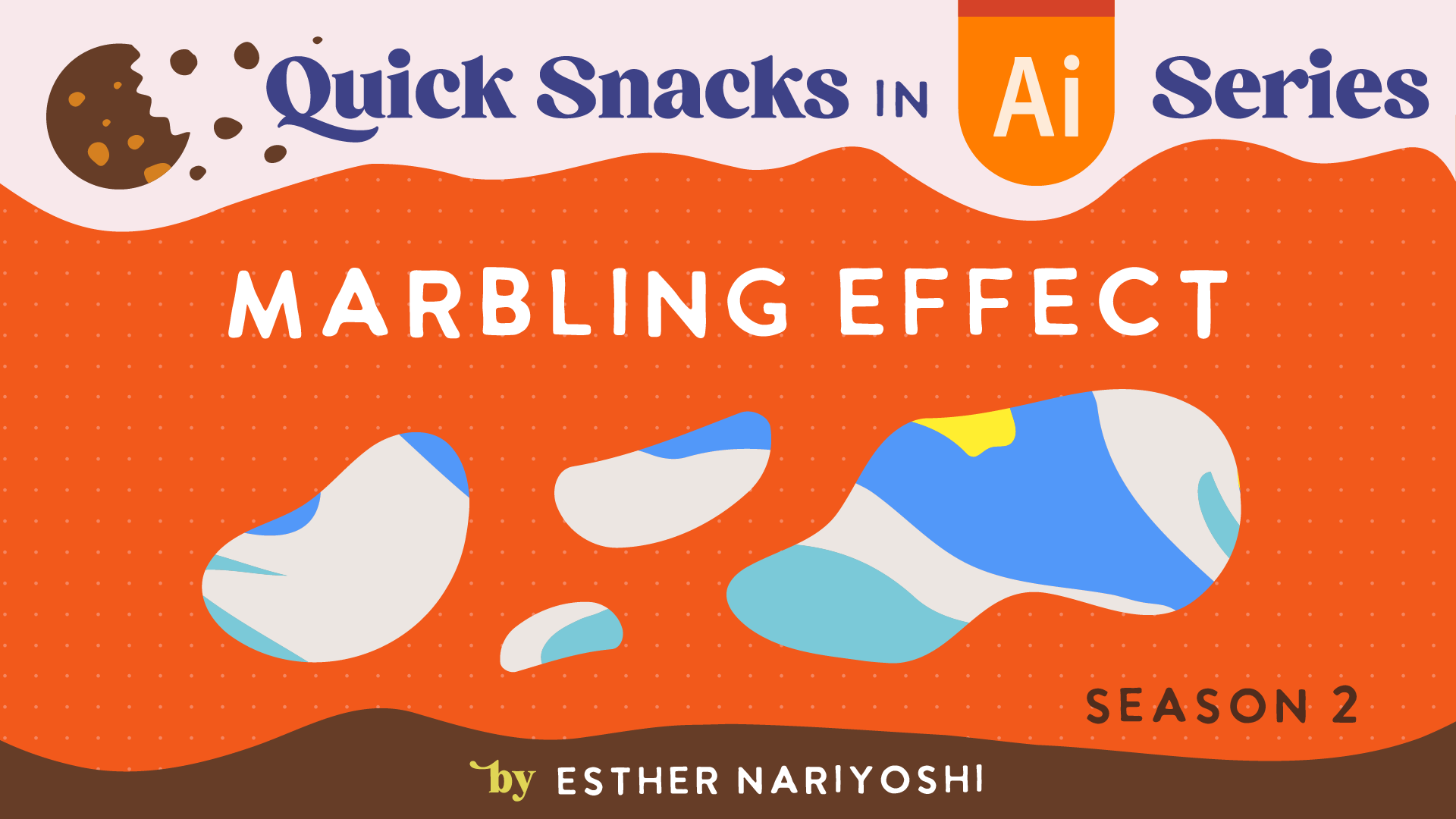
Marbling Effect in Adobe Illustrator Beginner Tutorial
Master Adobe Illustrator with Esther Nariyoshi. In this guide, we detail every step to craft a delightful village. From trees to houses, it's art made easy! Dive deeper on Skillshare with a free trial. Keep creating!
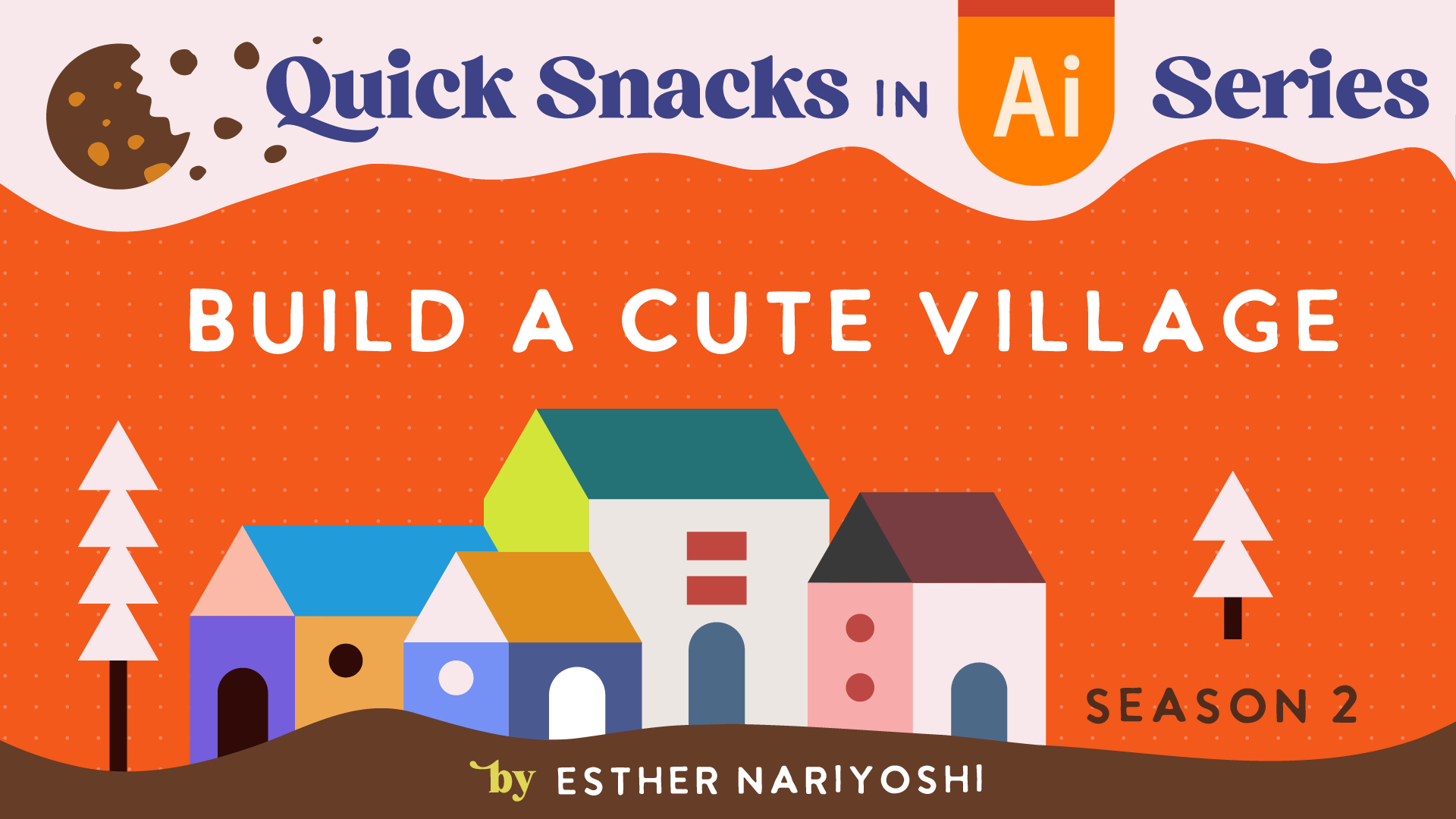
Crafting a Charming Village with Adobe Illustrator
Master Adobe Illustrator with Esther Nariyoshi. In this guide, we detail every step to craft a delightful village. From trees to houses, it's art made easy! Dive deeper on Skillshare with a free trial. Keep creating!
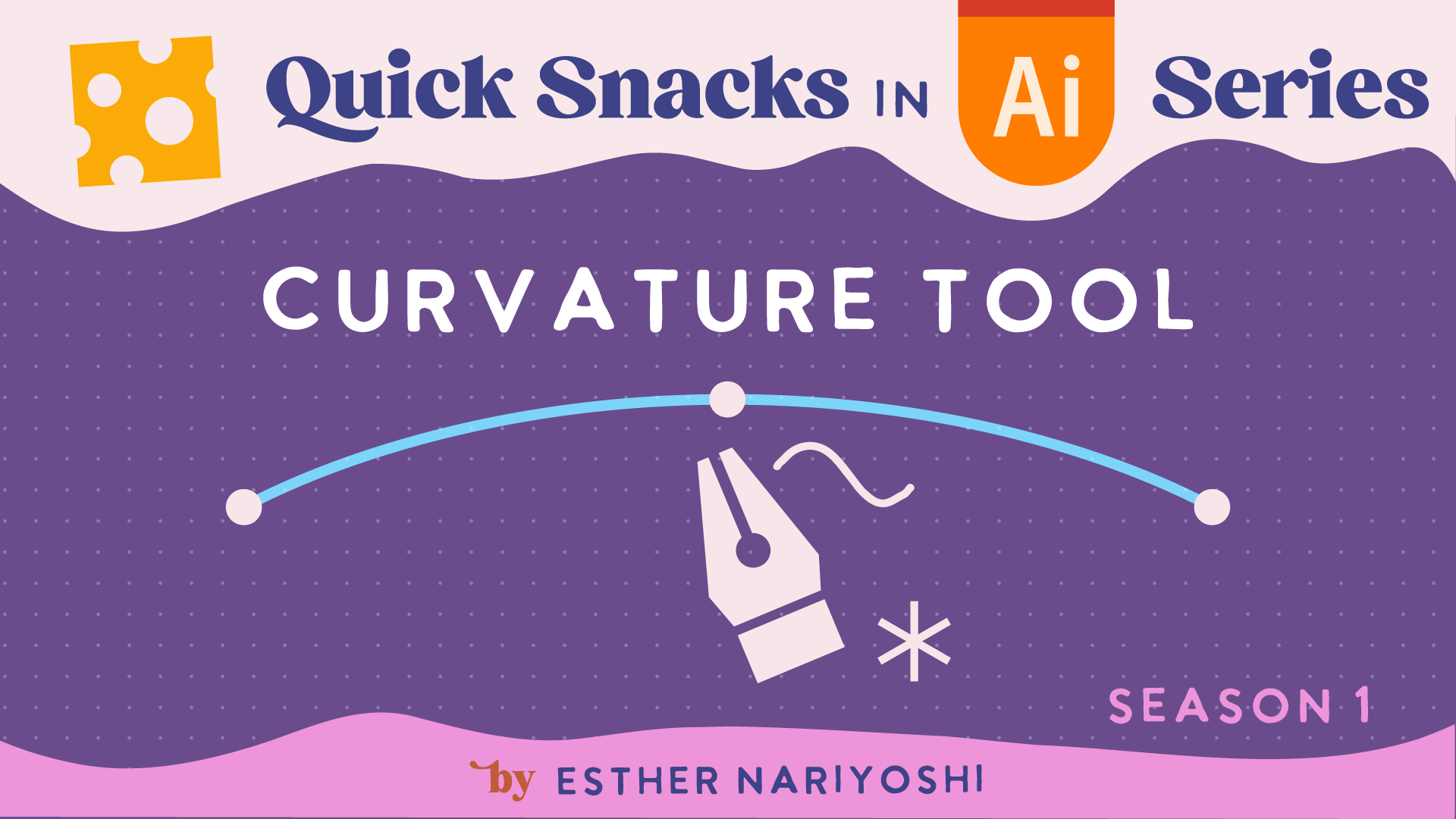
Curvature Tool in Adobe Illustrator for Beginners tutorial
Designing in Adobe Illustrator? Perfect those graceful curves with the Curvature Tool! Join us as we explore this nifty tool's capabilities, from creating seamless curves to adjusting shapes post-drawing. Whether you're a novice or a seasoned designer, this guide is for you.
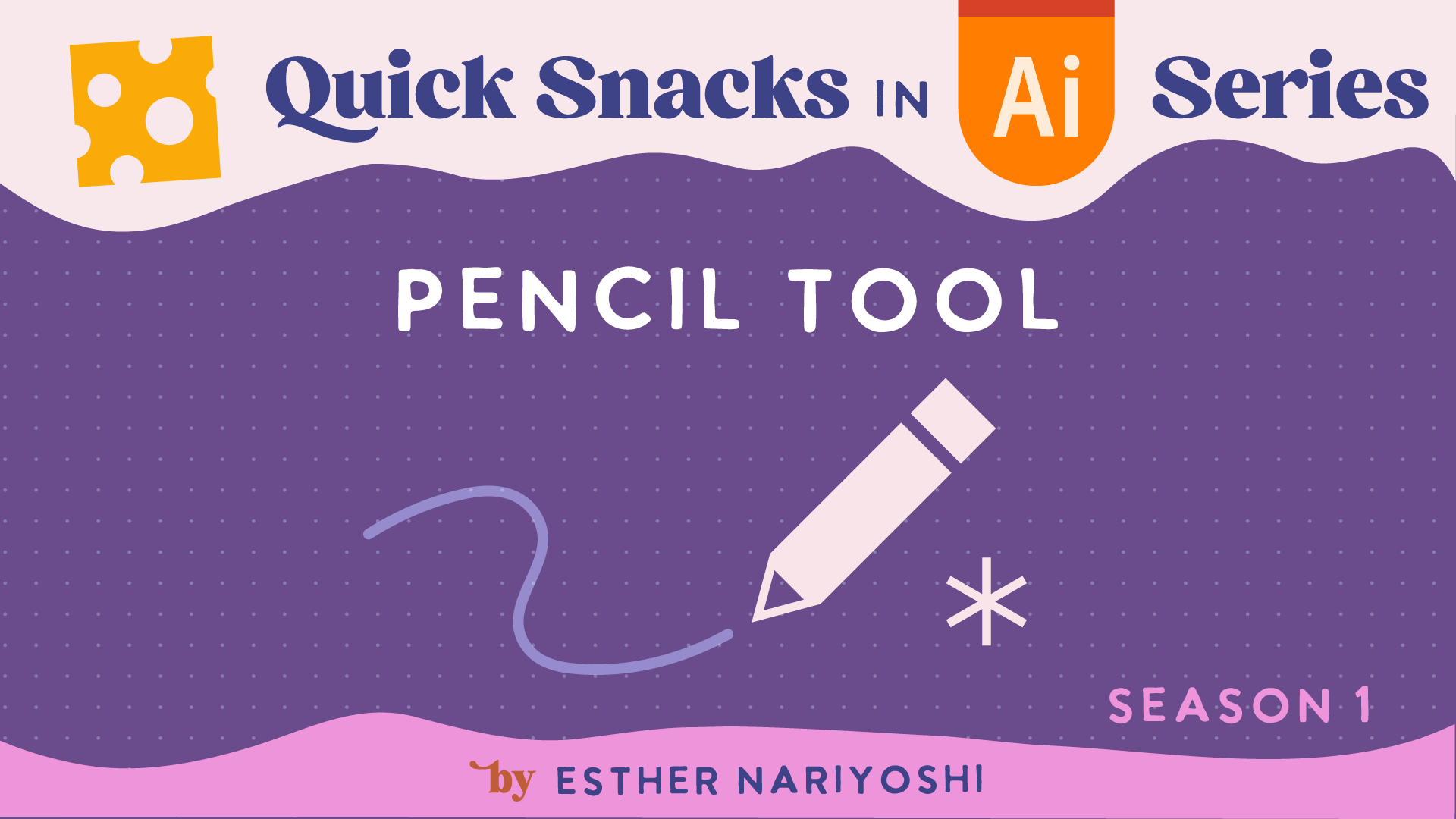
How to Use Pencil Tool in Adobe Illustrator Essential Tutorial
Navigating Illustrator's vast toolset can be overwhelming, right? No worries! Today, we're delving into the magic of the Pencil Tool. Learn how to craft precise open paths, master closed shapes, and infuse your designs with color. With our in-depth guide, elevate your design game and bring your visions to life!
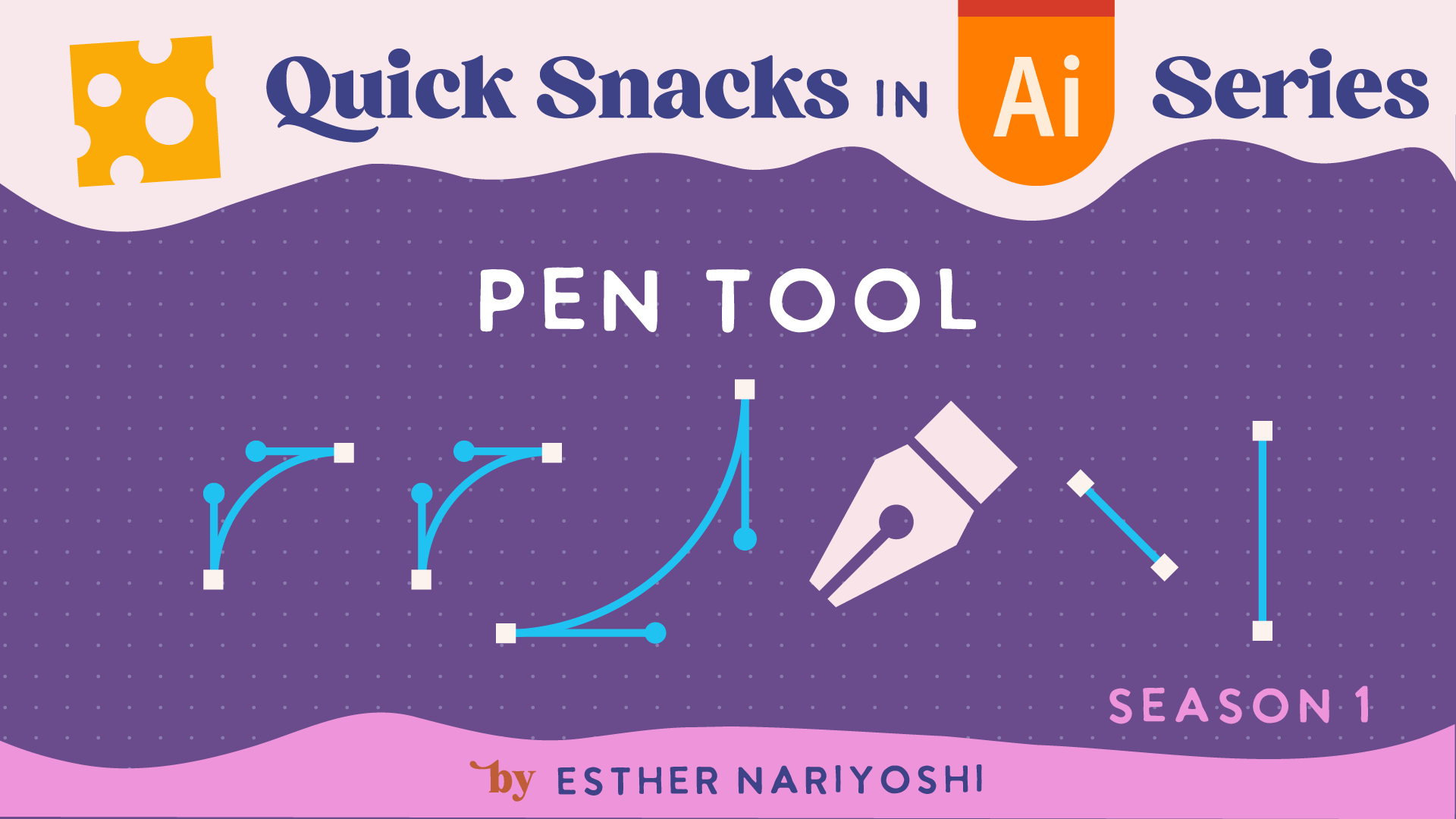
How to Use the Pen Tool in Adobe Illustrator
Discover Adobe Illustrator's selection tools with Esther Nariyoshi, a top Skillshare teacher. From the basics to the nuances of tools like the Magic Wand and Lasso, this guide offers insightful tips for designers of all levels. Dive into this comprehensive tutorial and enhance your design skills today!
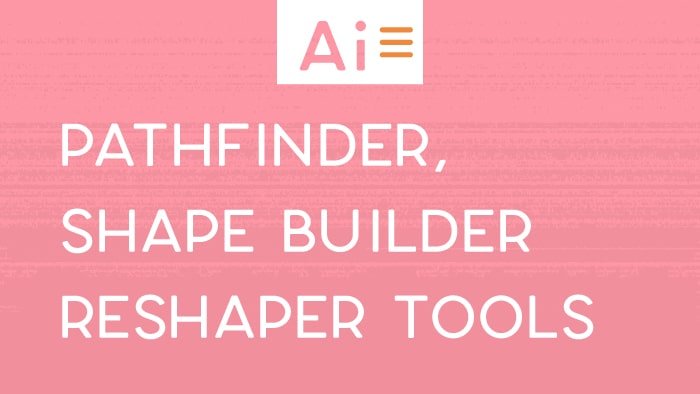
Pathfinder, Shape Builder, and Reshaper Tools in Adobe Illustrator
This beginner-friendly post is a comprehensive guide Pathfinder, Shape Builder, and Reshaper Tools in Adobe Illustrator
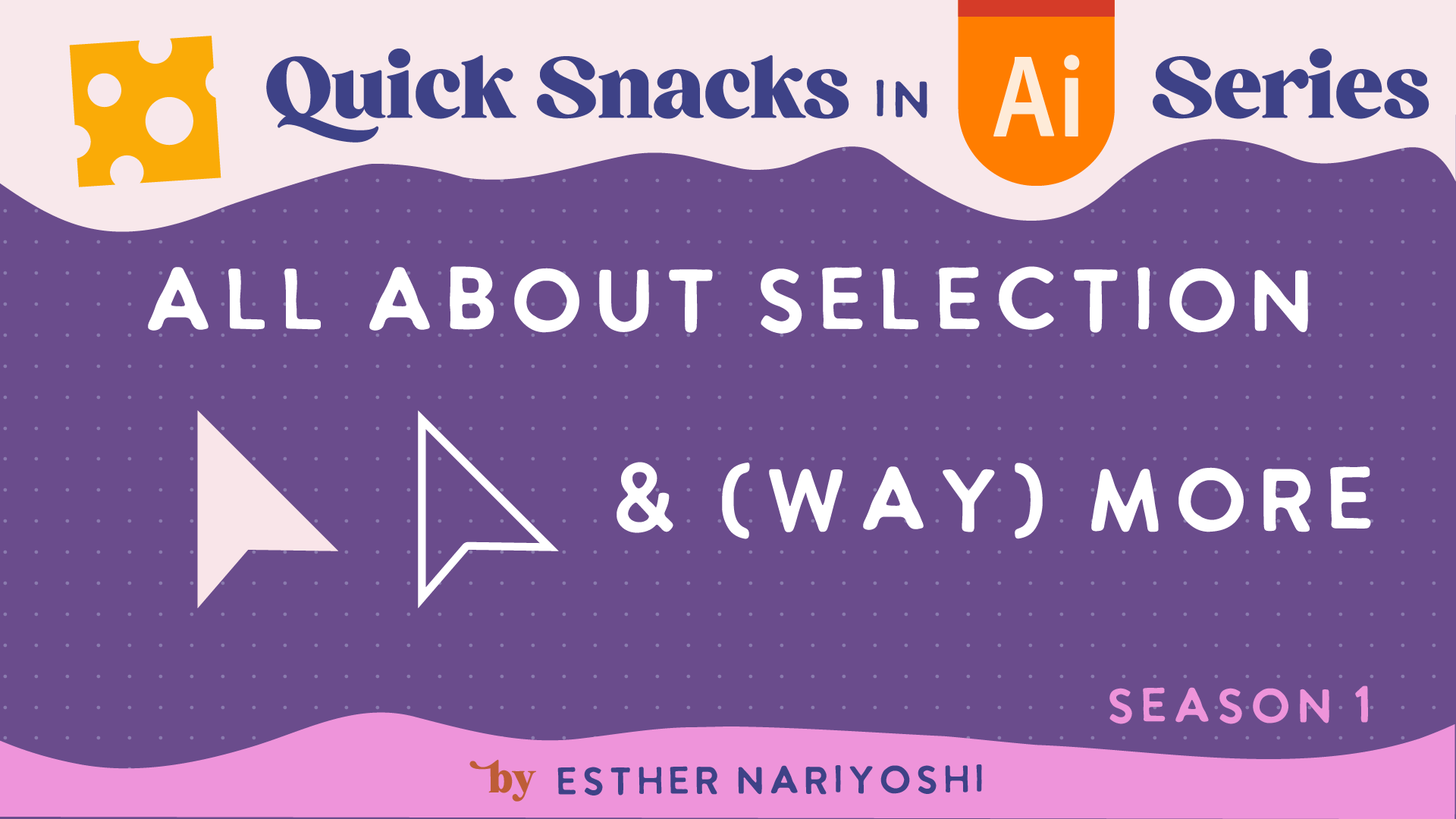
All About Selections in Adobe Illustrator Tutorial for Beginners
Discover Adobe Illustrator's selection tools with Esther Nariyoshi, a top Skillshare teacher. From the basics to the nuances of tools like the Magic Wand and Lasso, this guide offers insightful tips for designers of all levels. Dive into this comprehensive tutorial and enhance your design skills today!
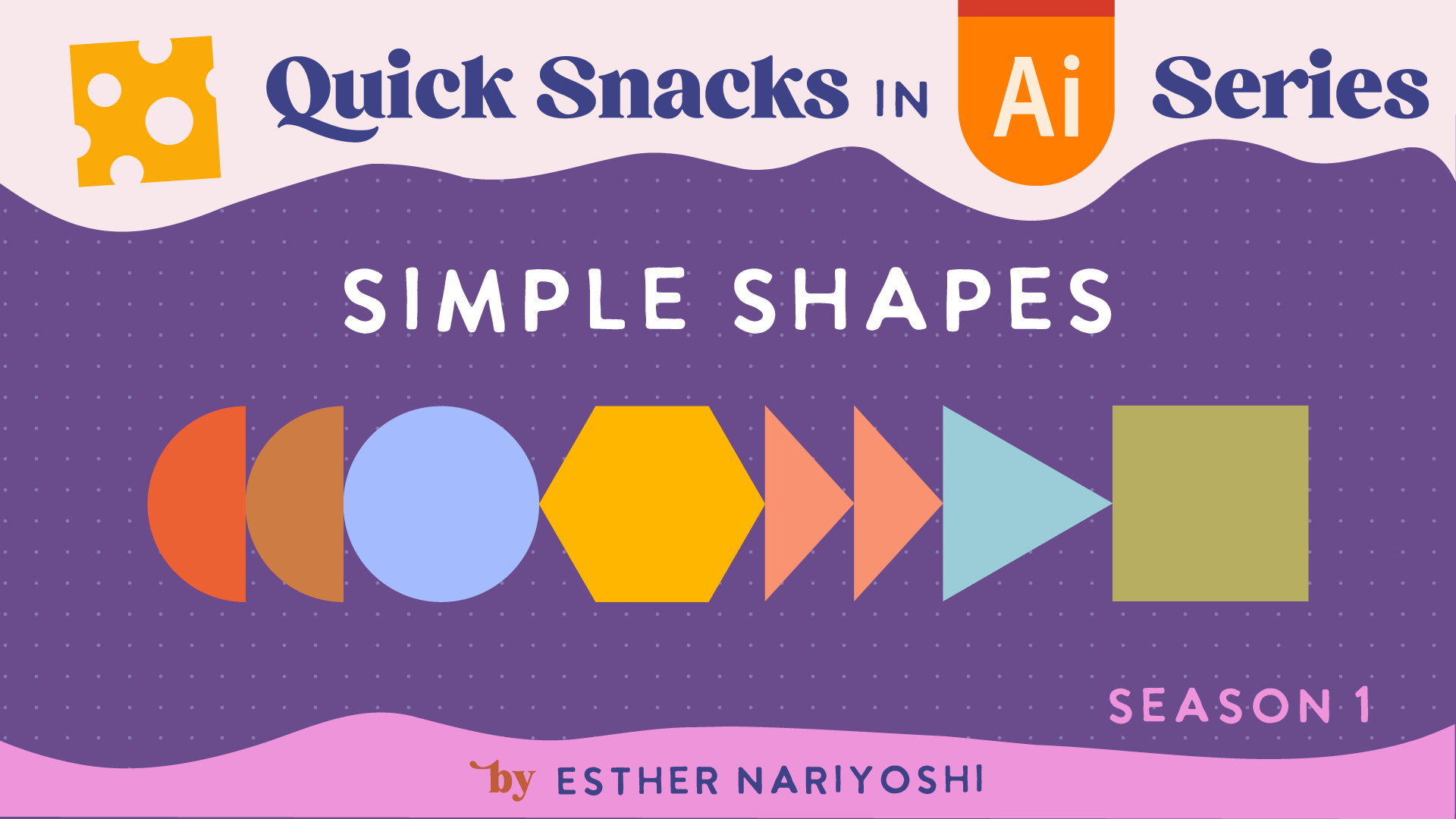
Mastering Shapes in Adobe Illustrator: A Beginner's Guide
Interested in mastering the ins and outs of shapes in Adobe Illustrator? Dive into this comprehensive video tutorial by Esther Nariyoshi, a working illustrator, designer, and top teacher on Skillshare. Part of her engaging "Quick Snack" series, Esther simplifies the intricacies of Adobe Illustrator, making it accessible for designers and illustrators across all skill levels.
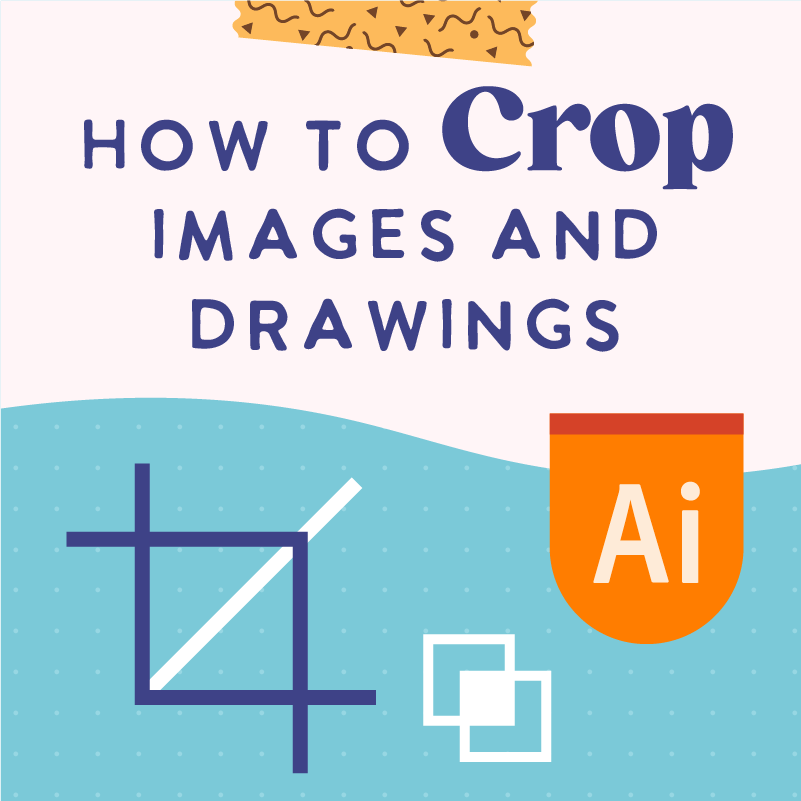
A Comprehensive Guide on Cropping in Adobe Illustrator CC | An Artist's Creative Process
This post covers 3 common use cases for cropping in Adobe Illustrator.

How to Create Yummy Vector Textures in Adobe Illustrator
As versatile as vector graphics are, they often get a bad rep for being too flat. Let's find out how to combat that.