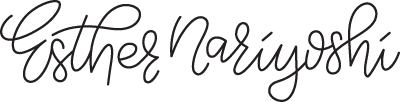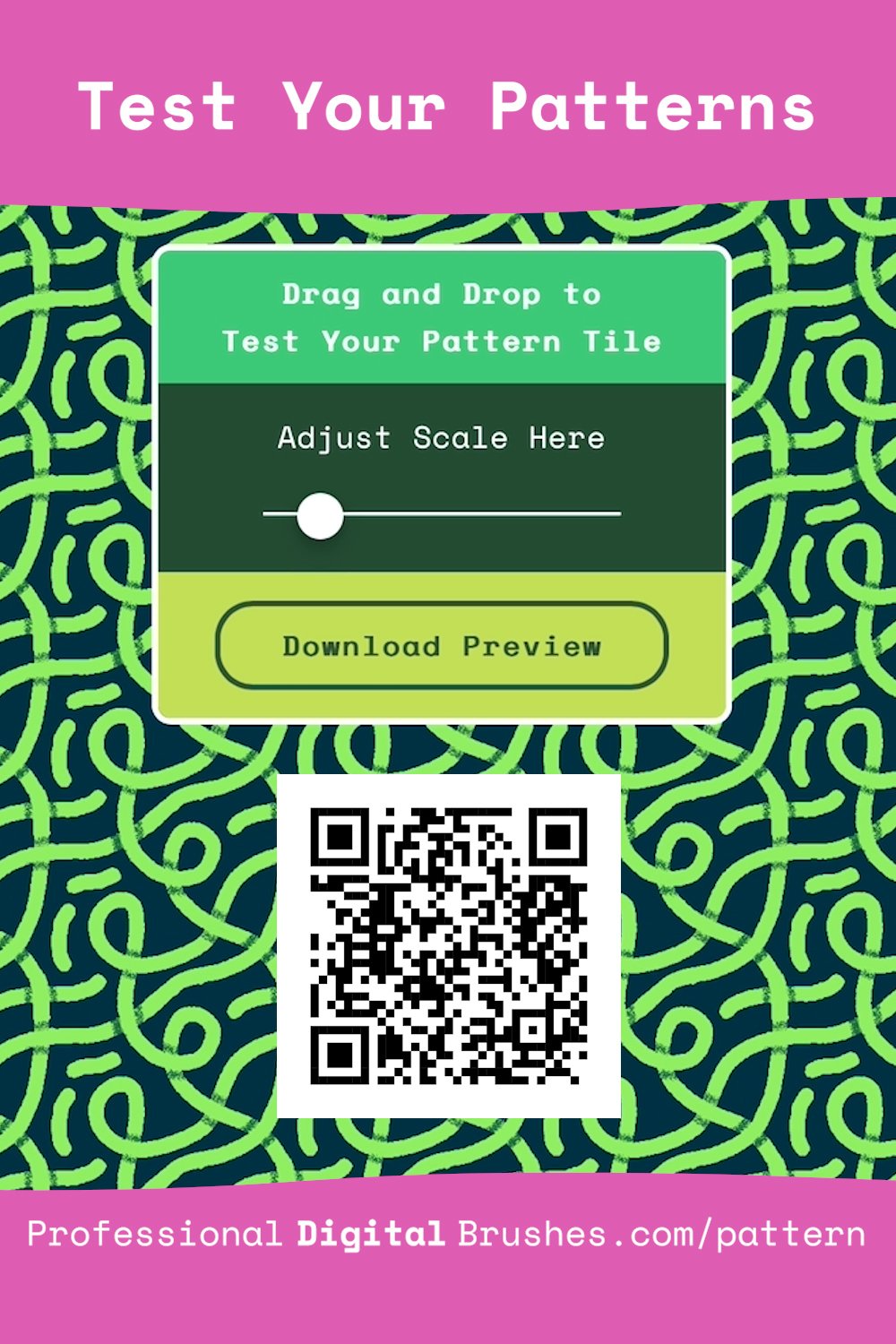
Test Seamless Patterns On the Go with Your iPad
The Pattern Tester on Professional Digital Brushes makes it easy to test your seamless repeat patterns directly from your iPad. Drag, drop, scale, and preview your designs on the go, all without leaving your Procreate workflow. Perfect for surface pattern designers who want a quick and convenient way to ensure flawless repeats—wherever inspiration strikes!
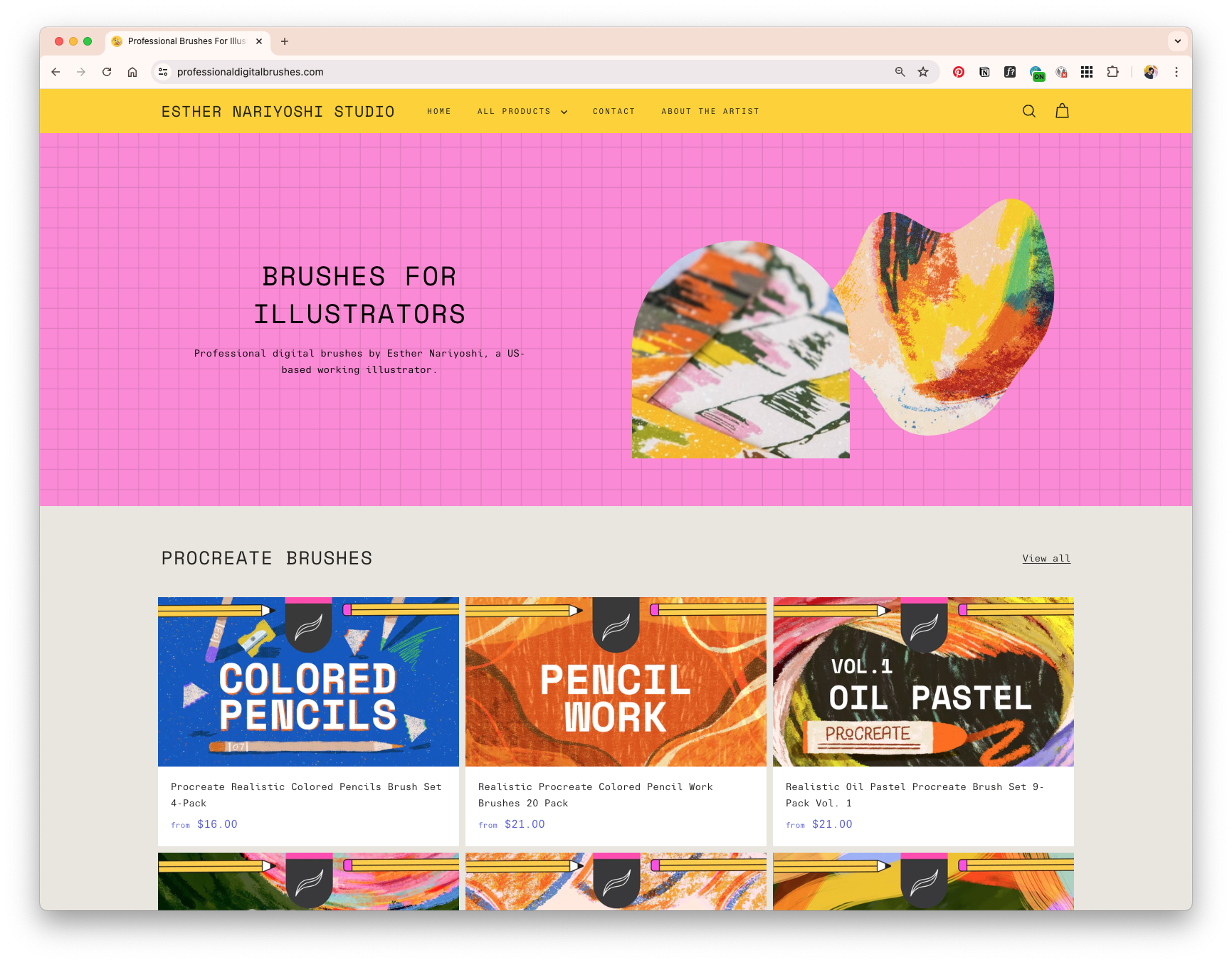
A Quick Guide on the Procreate Brushes on iPad
Discover the essentials of Procreate brushes in this comprehensive guide. Learn what Procreate is, where to download it, and explore the variety of brushes available in its library. Understand how to customize brushes, and get insights into common types like media-focused, stamp, texture, decorative, and pattern brushes. Find out where to get free and premium brushes, and learn how to import and delete brushes in Procreate. This guide answers all your questions to help you make the most of Procreate brushes for your digital art.
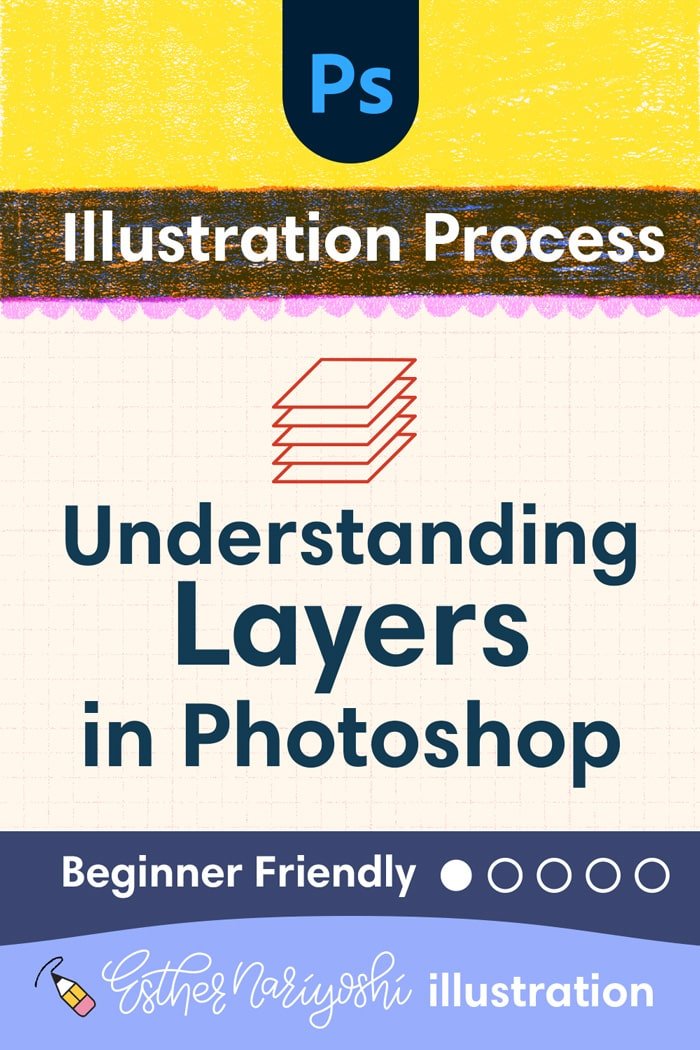
Understanding Layers in Adobe Photoshop: A Comprehensive Guide
Layers in Adobe Photoshop are a game-changer, offering unparalleled control over every aspect of image editing. This guide provides a step-by-step walkthrough on utilizing layers to their full potential, transforming the way you approach Photoshop projects.

Pencil Tool vs. Brush Tool: When to Use Each in Adobe Photoshop
Dive into the world of Adobe Photoshop with our comprehensive guide comparing the Pencil and Brush tools. Discover the key differences, from precision pixel editing with the Pencil tool to the dynamic, fluid strokes of the Brush tool. Learn about opacity control, flow adjustment, eraser compatibility, and size variation to enhance your digital artwork.
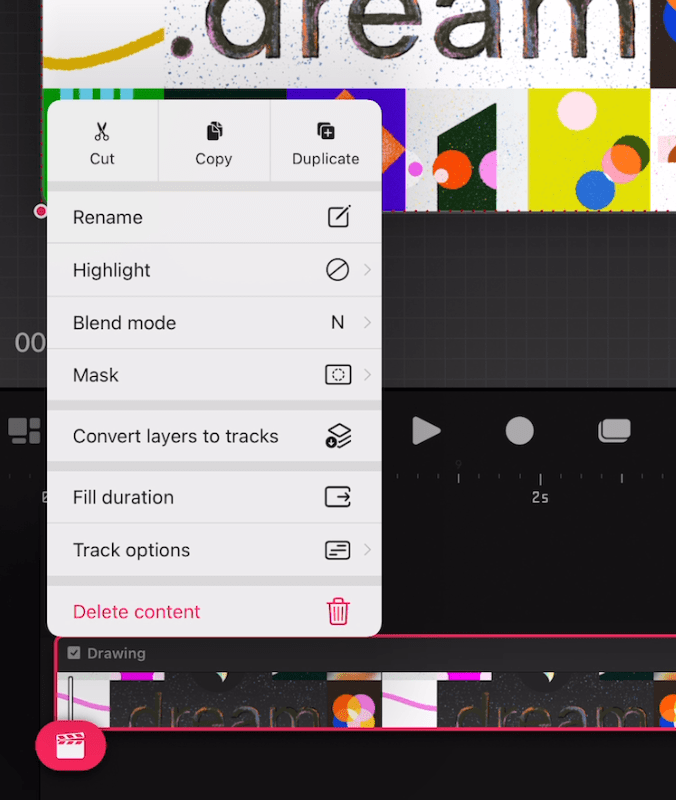
Importing *Layered* Procreate Files into Procreate Dreams for Animation
Discover the secrets of maintaining layered artwork in Procreate when transitioning to Procreate Dreams. This comprehensive guide provides step-by-step instructions on importing layered Procreate files into Procreate Dreams, ensuring your creative work retains its structure and depth.
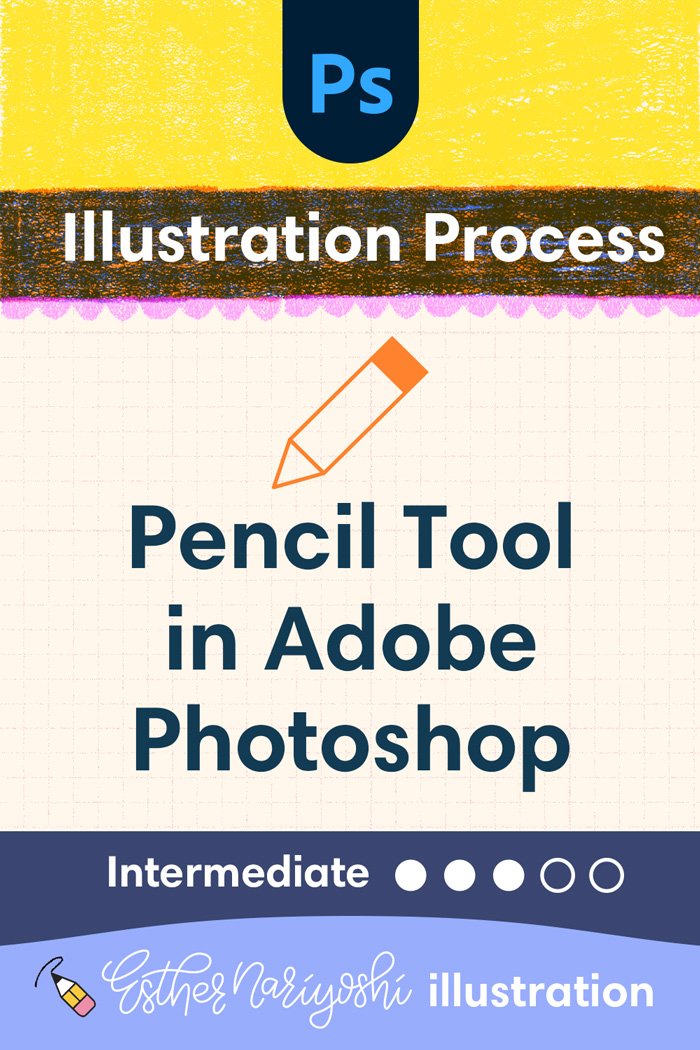
Pencil Tool in Adobe Photoshop: A Quick Overview
In this post, we'll delve into one of Photoshop's fundamental tools – the Pencil Tool. Whether you're a budding designer or someone just exploring the vast landscape of digital art, understanding the Pencil Tool is crucial. We'll guide you through its features, ideal uses, and some practical tips to enhance your Photoshop skills.

5 Effective Ways to Recolor in Adobe Photoshop
Master the art of recoloring in Photoshop with our comprehensive guide. Explore five powerful techniques to transform your images, from basic adjustments to creative effects

Mastering Clipping Masks in Photoshop: Detailed Coloring and Texturing Techniques
Discover how to add depth with layer styles and create intricate designs using multiple masks. Organize your layers for a streamlined workflow and apply these techniques across illustration, graphic design, and photo editing. Transform your creative process with the power of Photoshop’s clipping masks!
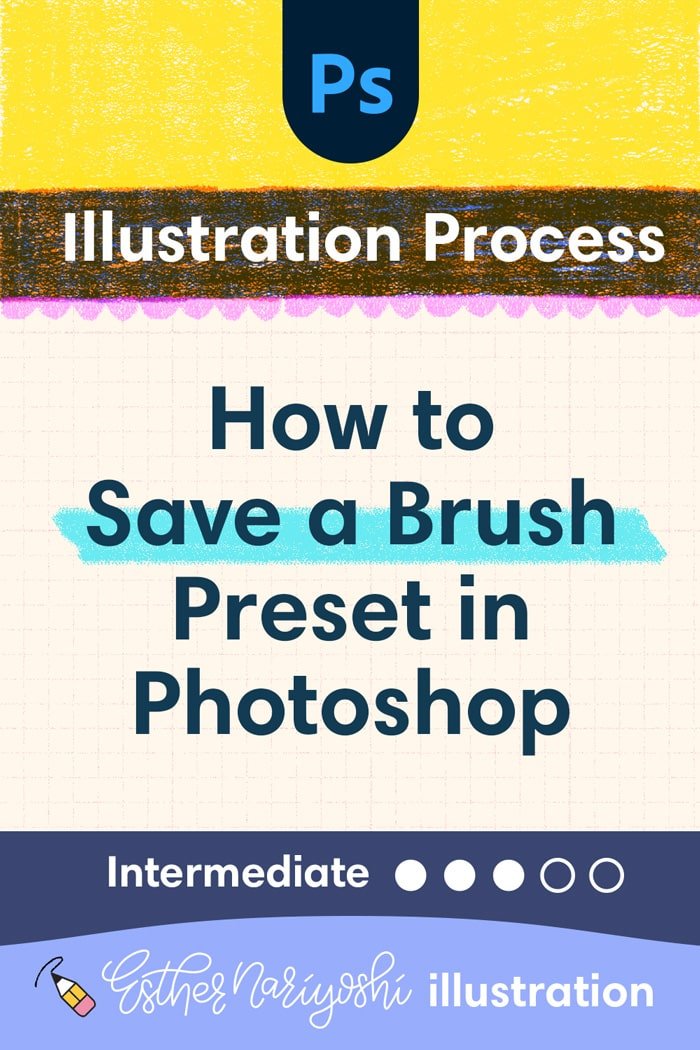
How to Save a Brush Preset in Photoshop: A Step-by-Step Guide

12 Essential Techniques for Customizing Your Photoshop Brushes in Digital Illustration
Discover 12 essential techniques to customize Adobe Photoshop brushes to suit your artistic vision.

Understanding Guides, Grids, and Rulers in Adobe Photoshop with Practical Use Cases
Photoshop's guidelines, grids, and rulers are crucial tools for any designer seeking precision in their work. From aligning text to structuring complex layouts, these tools ensure accuracy and consistency. This guide will explore each tool's utility, offering practical advice and shortcuts to enhance your workflow.

How to Digitize the Black Ink Drawing with Organic Selections Using the Quick Mask
How to Digitize the Black Ink Drawing with Organic Selections Using the Quick Mask

100 Essential Photoshop Shortcuts for Mac Users
Whether you're a seasoned professional or just starting out, mastering these shortcuts will not only speed up your work but also open up new possibilities in your creative process.
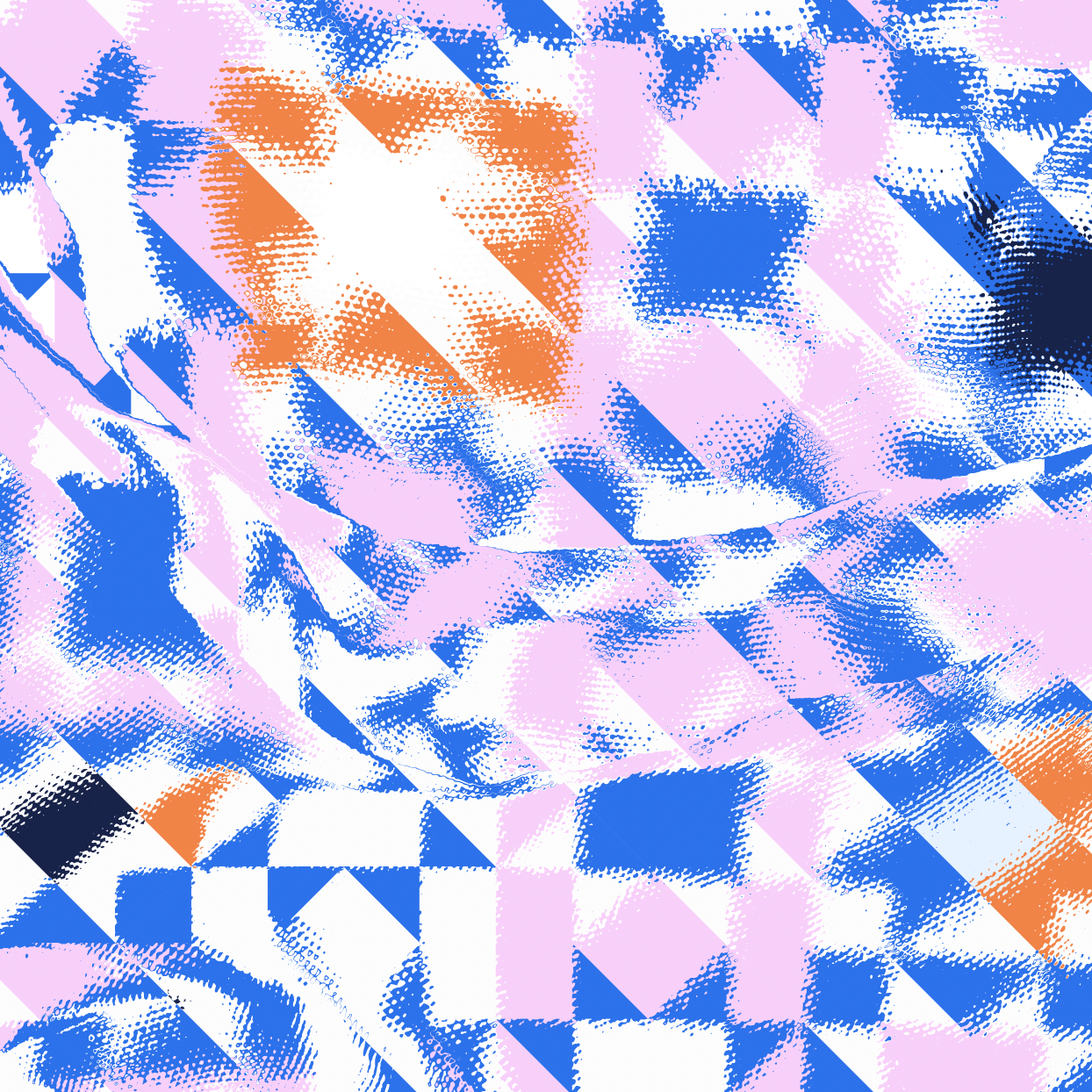
How to Create and Apply a Displacement Map in Adobe Photoshop
Adding depth and realism to your Photoshop projects with our simple guide on using displacement maps
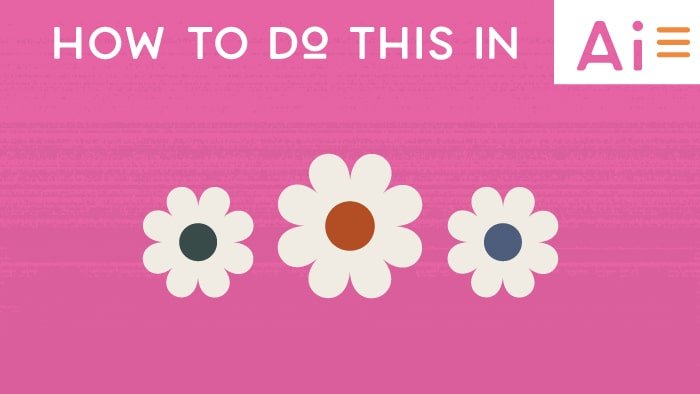
How to Draw Flowers in Adobe Illustrator: An In-depth Guide
Dive into the vibrant world of Adobe Illustrator with Esther Nariyoshi as she unveils her secrets to crafting stunning digital flowers. A simple polygon becomes a blooming masterpiece with a few tricks up our sleeve. Whether you're a budding designer or a seasoned illustrator, there's always a new petal to unfold.