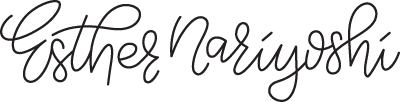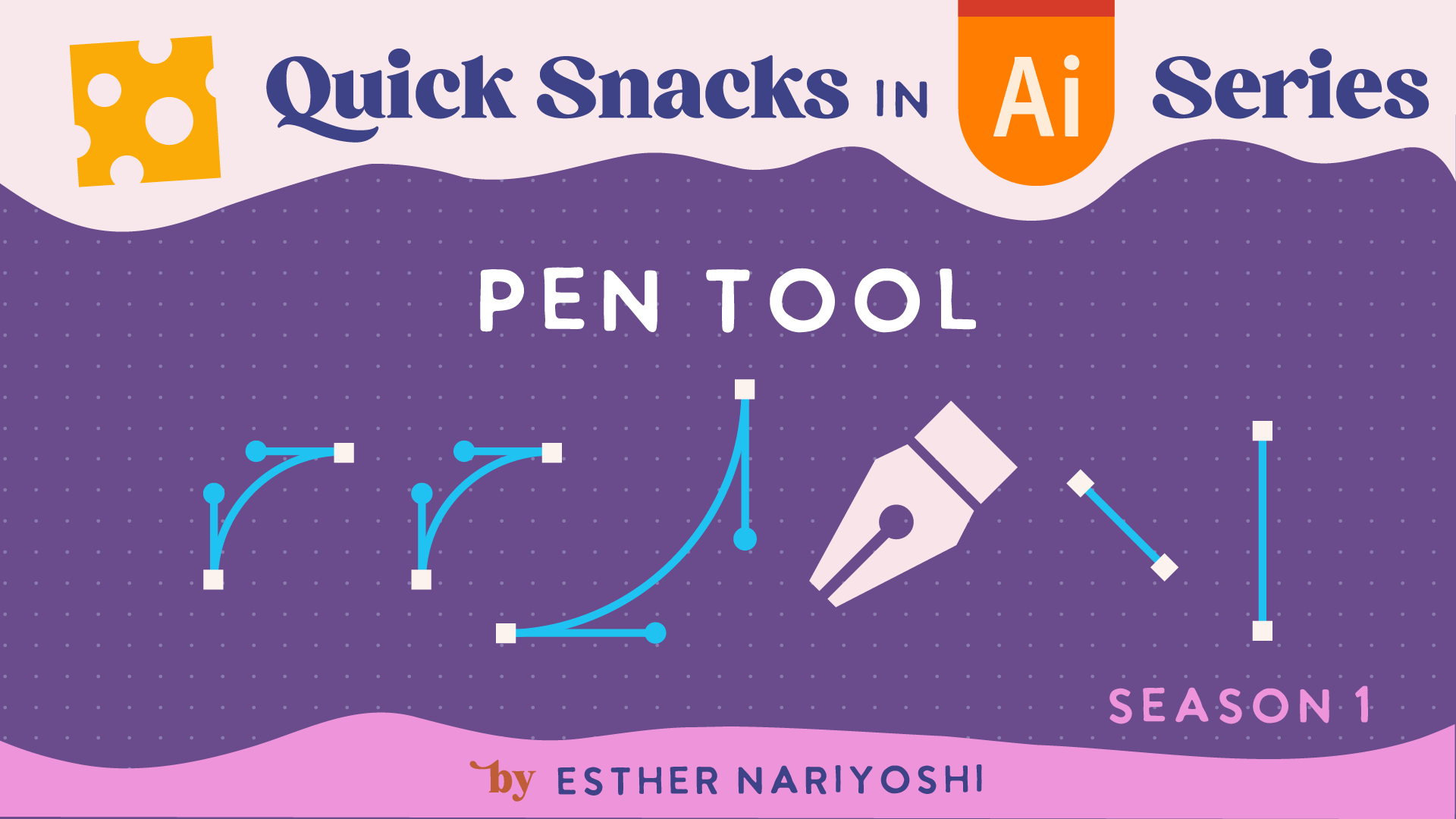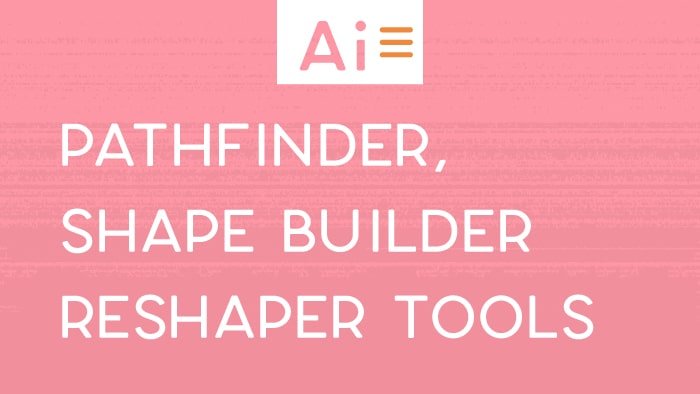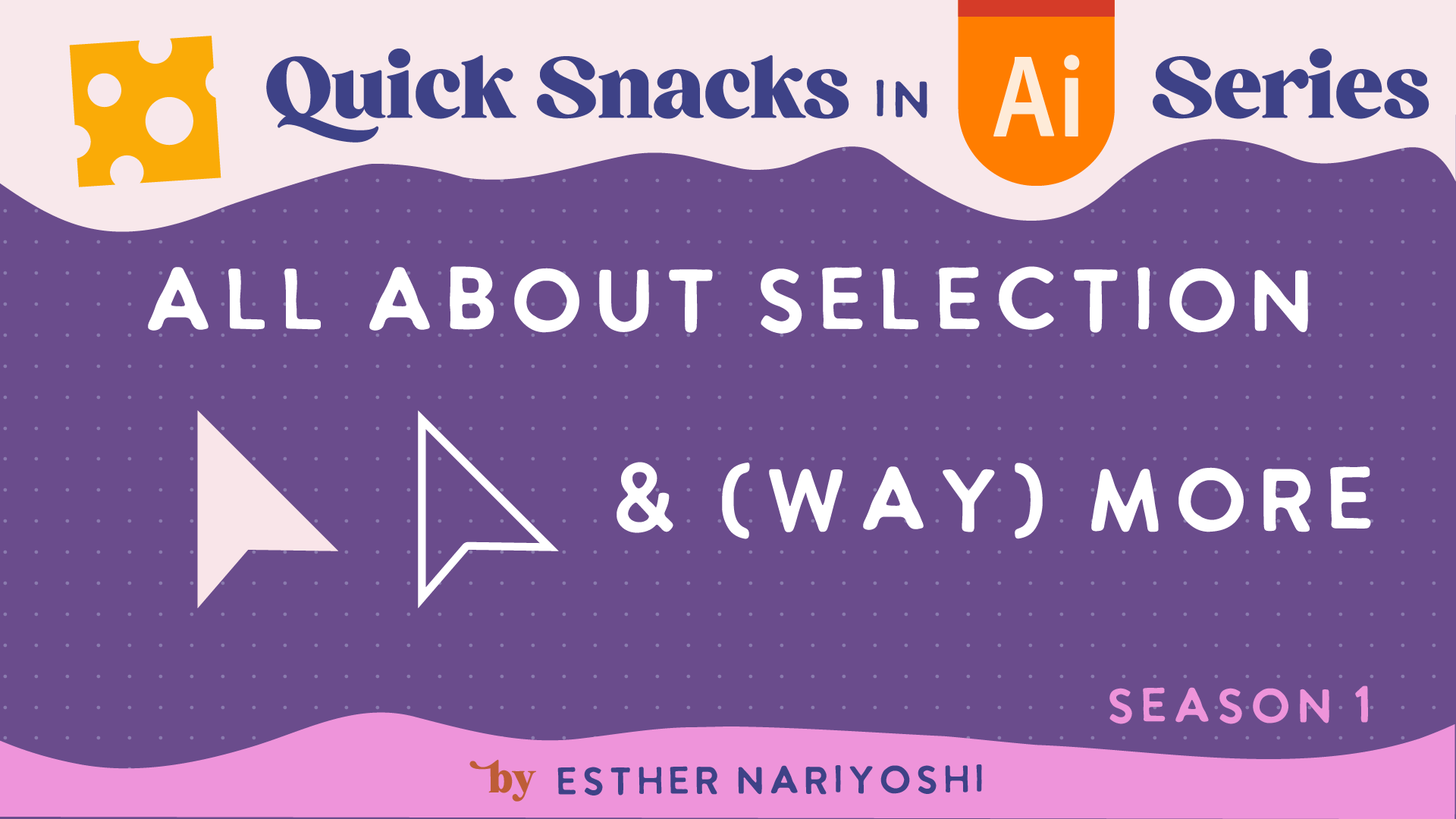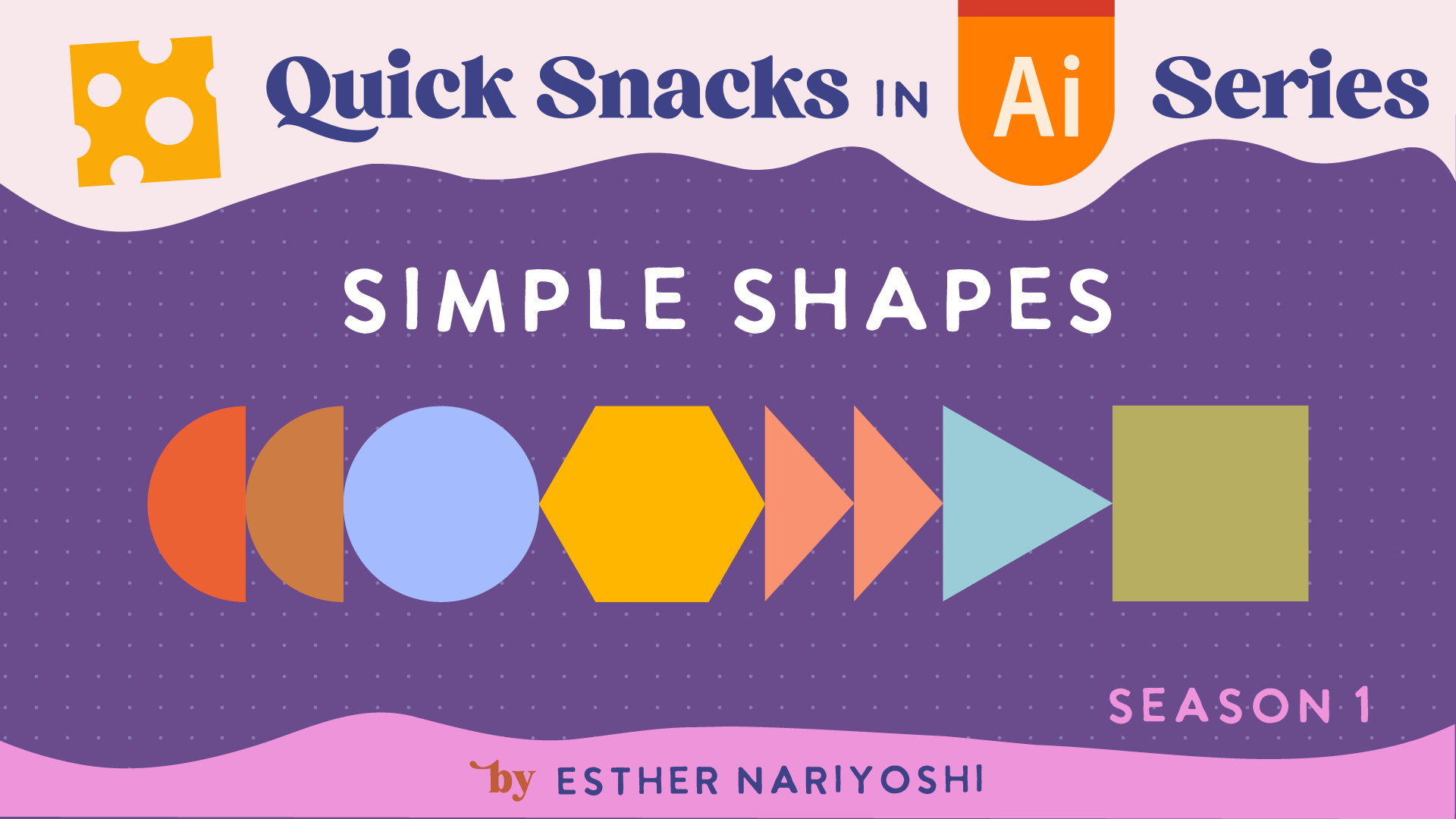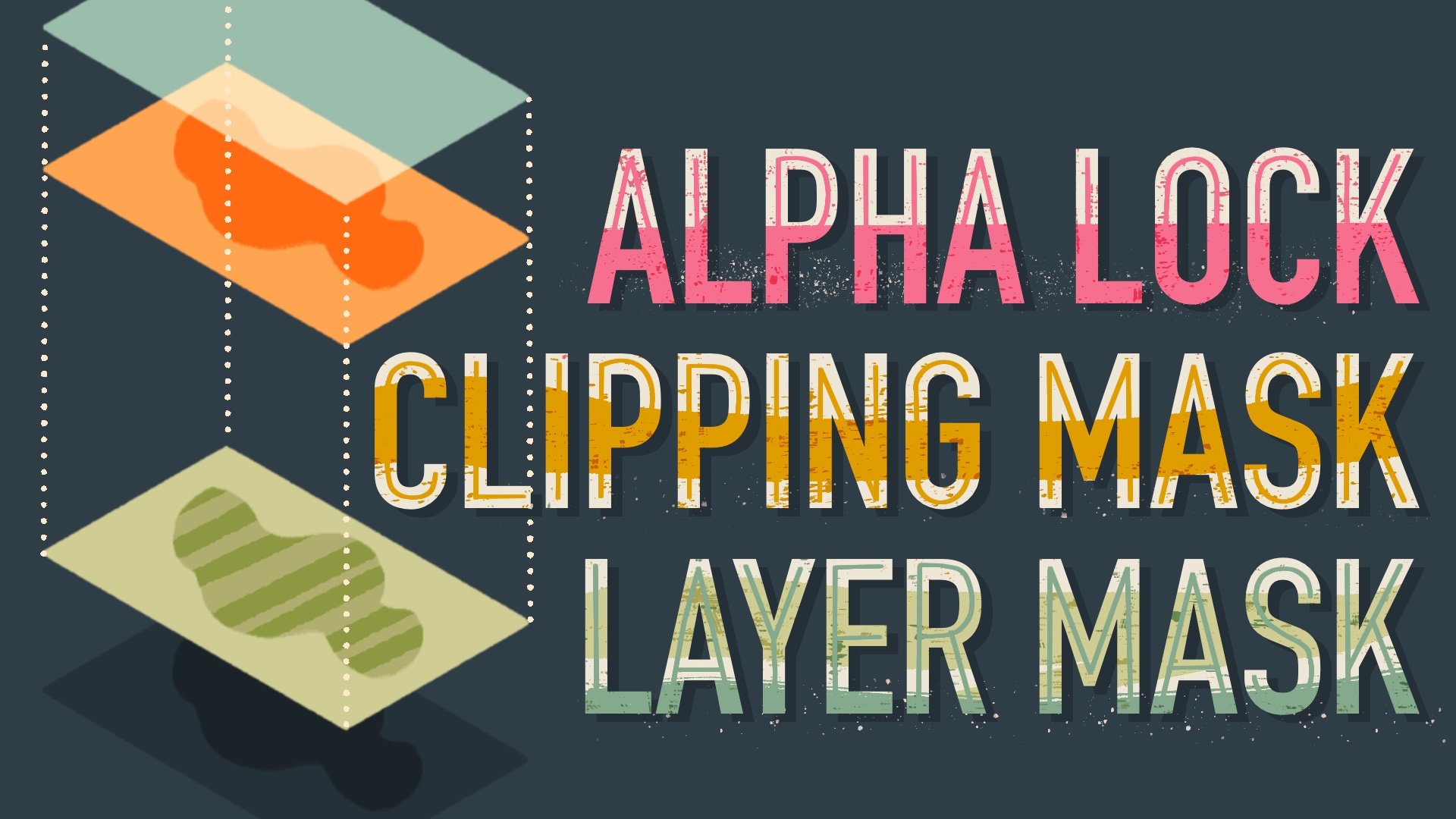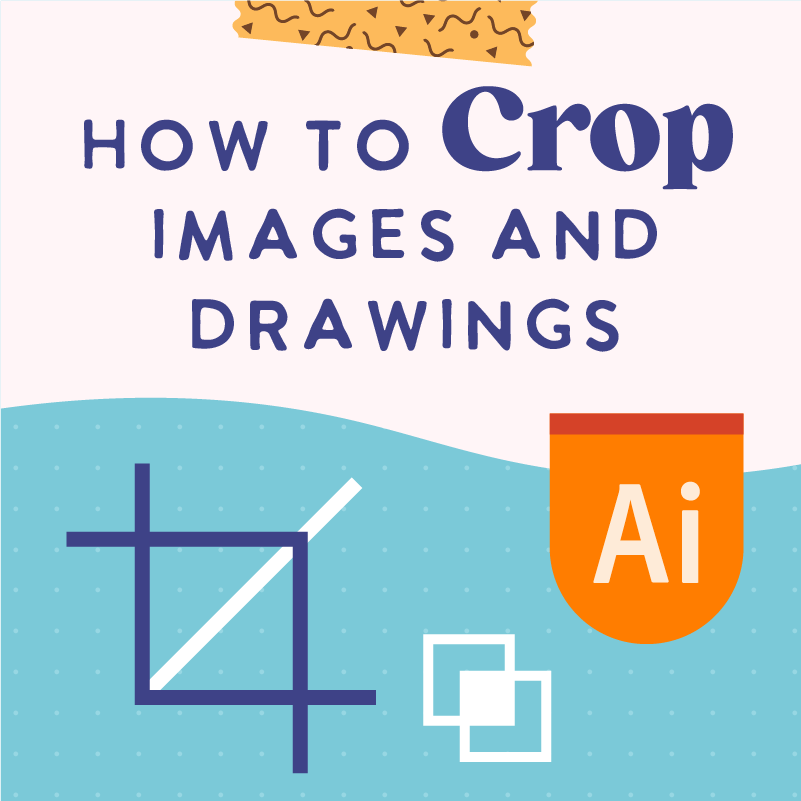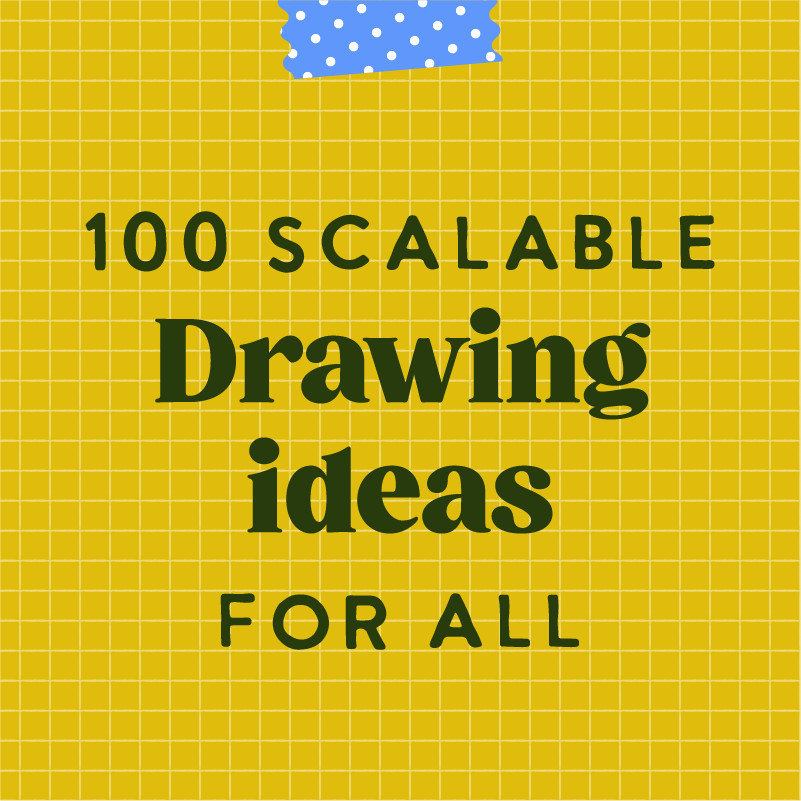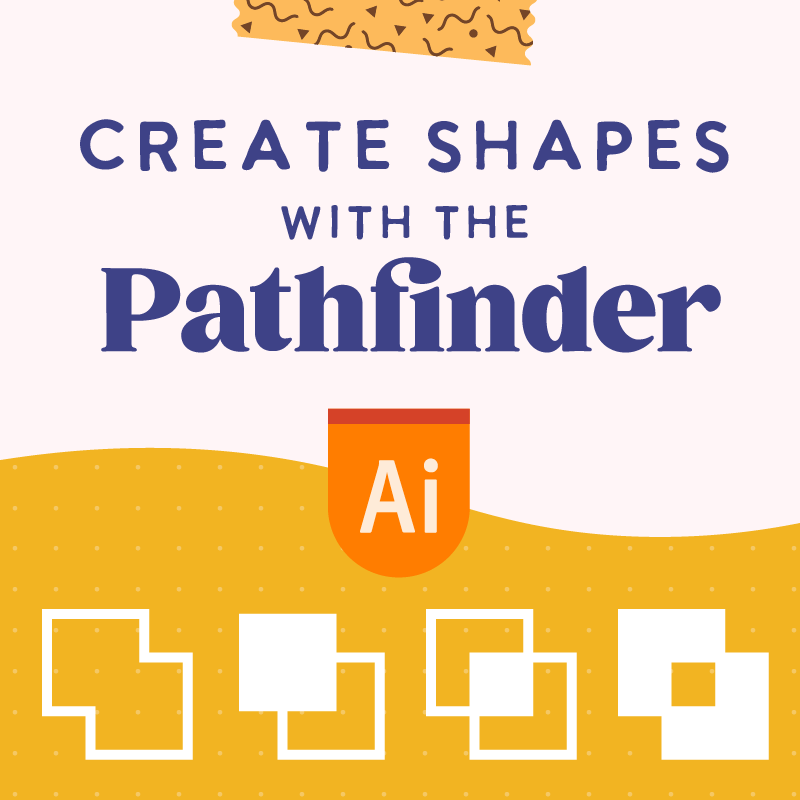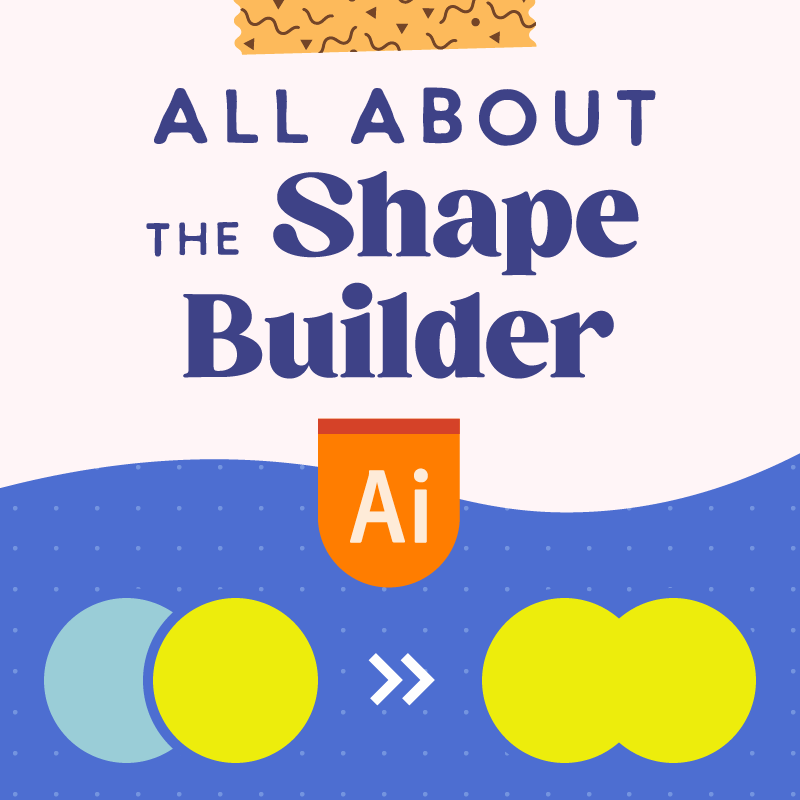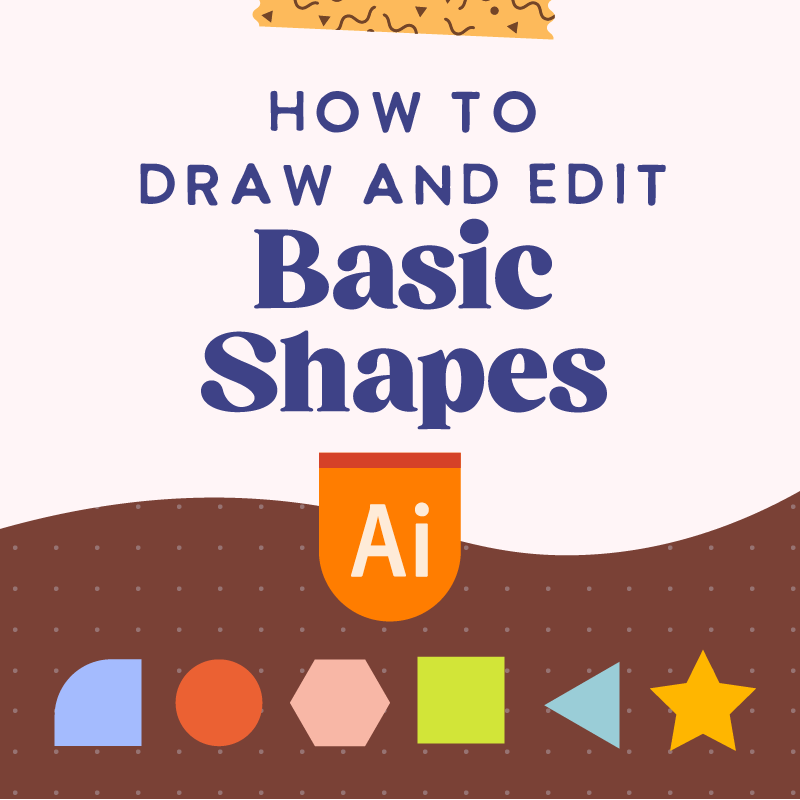How to Use the Pen Tool in Adobe Illustrator
Discover Adobe Illustrator's selection tools with Esther Nariyoshi, a top Skillshare teacher. From the basics to the nuances of tools like the Magic Wand and Lasso, this guide offers insightful tips for designers of all levels. Dive into this comprehensive tutorial and enhance your design skills today!
Procreate Brushes: A Deep Dive into the Colored Pencil Set
Dive into the world of Procreate with Esther Nariyoshi as she introduces the colored pencil brush set. Learn about their unique features and see how they can elevate your digital artistry. Perfect for both beginners and seasoned Procreate users!
Pathfinder, Shape Builder, and Reshaper Tools in Adobe Illustrator
This beginner-friendly post is a comprehensive guide Pathfinder, Shape Builder, and Reshaper Tools in Adobe Illustrator
All About Selections in Adobe Illustrator Tutorial for Beginners
Discover Adobe Illustrator's selection tools with Esther Nariyoshi, a top Skillshare teacher. From the basics to the nuances of tools like the Magic Wand and Lasso, this guide offers insightful tips for designers of all levels. Dive into this comprehensive tutorial and enhance your design skills today!
Mastering Shapes in Adobe Illustrator: A Beginner's Guide
Interested in mastering the ins and outs of shapes in Adobe Illustrator? Dive into this comprehensive video tutorial by Esther Nariyoshi, a working illustrator, designer, and top teacher on Skillshare. Part of her engaging "Quick Snack" series, Esther simplifies the intricacies of Adobe Illustrator, making it accessible for designers and illustrators across all skill levels.
Alpha Lock, Clipping Mask, Layer Mask: in Procreate and Photoshop
Unlock the magic of non-destructive editing with Esther's guide to mastering clipping masks, alpha lock, and layer masks in Procreate and Photoshop. Learn to control the visibility of one layer using another, experiment with colors, strokes, and blending modes, and seamlessly integrate alpha lock for more intricate designs. Dive into the world of digital art with confidence and creativity!
A Comprehensive Guide on Cropping in Adobe Illustrator CC | An Artist's Creative Process
This post covers 3 common use cases for cropping in Adobe Illustrator.
How to Create Yummy Vector Textures in Adobe Illustrator
As versatile as vector graphics are, they often get a bad rep for being too flat. Let's find out how to combat that.
100 Scalable Drawing Ideas for Creative Inspiration And Getting Unstuck
Need drawing ideas? Look no further. This post offers 100 ideas to get your creative juices flowing again!
5 Color Palettes to Get Your Creative Juices Flowing
Stuck? 5 on-trend color combinations to get you inspired again!
Step-by-step guide on importing Adobe Photoshop brushes in Procreate app on iPad
Import hundreds of Adobe Photoshop brushes in Procreate app? Nuff said.
15 Best Online Art Classes For Beginners To Try | Traditional Media Edition
On the lookout for online art classes? This post offers 15 popular creative classes using traditional media.
How to Create Complex Shapes With Adobe Illustrator Pathfinder Effects
This post walks you through the basics of Adobe Illustrator Pathfinder Effects so that you can build complex vector shapes.
All About the Shape Builder Tool in Adobe Illustrator: A Comprehensive Overview
This beginner-friendly post is a comprehensive guide for how to use the Shape Builder Tool in Adobe Illustrator.
Adobe Illustrator For Beginners: How to Draw and Edit Basic Shapes
This post covers the fundamentals of creating and editing basic shapes in Adobe Illustrator, so you can create geometric shapes with ease.