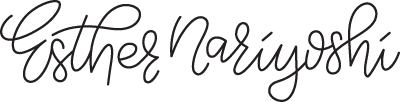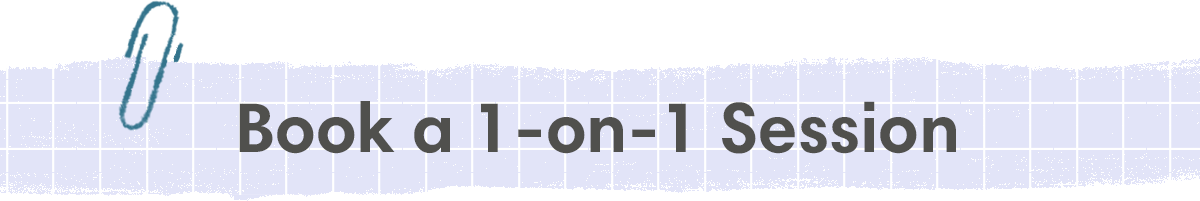A Quick Guide on the Procreate Brushes on iPad
What is Procreate app?
Procreate is a popular digital illustration app for iPad. A miniature version of the app, Procreate Pocket, is also available for iPhone users
Where do I download the Procreate app?
Simply search "Procreate" in the iOS app store (download link)
What are Procreate brushes?
Procreate app comes with a rich brush library that covers some of the most commonly used creative media to make great art.
You may also purchase professional-grade 3rd party brushes made by artists of all specialties. I use and create Procreate brushes regularly for my own illustration practice.
All the brushes artists create digital artwork with a variety of different brushes, pens, and other tools. Most of my work has included Procreate brushes as part of the creative process.
Procreate Brushes are pre-made tools that can be imported into the Procreate brush library to create unique effects and textures in digital artwork.
Can you customize your brush sets?
Absolutely.
But before you read any further, remember to duplicate your brushes before changing any settings. So you will always have a decent original brush to fall back on should the custom brushes go wild. I have taught an entire class on the topic of Optimize Your Procreate Brushes: 10 Tips for Illustrators and Designers, but in short, just tap on the brush you want to customize and start playing with the knobs and sliders.
The best procreate brushes mimic the natural feel of the given medium, but no matter how skilled the brush creators are, it's always a good idea to customize the brush pack to make it your own.
These brush sets can be adjusted to suit the artist's preferences and style. Procreate brushes can be created by artists themselves or downloaded from online marketplaces. With new Procreate+ Brushes, artists can achieve a wide range of effects, from realistic oil pastels to colored pencil brushes to textured grainy effects.
As an artist whose primary media is the digital screen (desktop and iPad), I also love making Procreate brush packs amazing brushes that mimic the real analog media but with the flexibility of the digital world (The undo tap, anyone?)
What are the common types of Procreate brushes?
This list is not all conclusive, but as a brush creator of 20+ sets, I hope to provide you with some perspective
Media-focused
The most common ones in the market are media-focused brush sets. A few varieties of a single medium are bundled into a Procreate brush pack like this one, which focuses on Colored Pencils.
In other words, creators often bundle their brushes into a themed brush collection. These brushes feel like traditional painting brushes, and textures should also reflect the designated media.
These Artist Grade Crayon Brushes I made were based on the real world counterpart that I have tested in the past. And they are made to mimic the experience on iPad using Procreate.
Stamp brushes
Stamp brushes are quite common in the digital planner world, where you can tap on screen using the apple pencil, and it will produce a stamp of your chosen shape/sticker. You can easily change the size and color just like any other brush.
Here is an example of the Rolled Ink Procreate Brushes
In fact, I offer a whole set of Bullet Journal Planner Brushes completely free
Texture brushes
Texture brushes are also a popular choice. They add more visual interest to your illustrations. And they can save you a ton of time by consolidating repetitive motifs into texture brushes like these grass brushes and hair brushes.
As I mentioned before, some of the categories in this article can be rather fluid. For example, this inky brush set can be used as both stand-alone stamp brushes, or as textured brushes.
Some of these brushes rotate randomly, so it's entirely possible to cover the ground with just one single texture brush. This Gentle Speckles Procreate Brushes are great examples of brushes that add subtle textures.
Decorative Brushes
Some brushes fall between stamp brushes and continuous brushes. They are great for decorating and adding repeating details for hand lettering or illustration. This brush pack is designed for this very purpose.
You can easily add decorative elements to the lettering work, without having to draw any elements more than you have to. I created a stellar brush set for decorating handlettering
Pattern brushes
Procreate brushes can also go beyond the usual mediums. For example, these procreate painting brushes paint organic seamless patterns. This single brush set can save dozens of hours if you were to create those lines one stroke at a time.
Where can I find free Procreate brushes?
Well all these sound great, but I am new to all the brushes, can I try a free Procreate brush set?
Learning a new app can feel a bit intimidating. As part of my gift package for the ✎ARTIST’S Memos newsletter subscribers, I offer a couple of free brush packs for beginners to dip your toes in. You can sign up here on this page, and the download link will be sent immediately after signup.
How do I import procreate brushes?
Ok, now I have downloaded some free brushes for digital painting, how do I import the Procreate brushes into the brush library?
Glad you are ready for a quick spin. Here is how you can import these new brushes to the iPad from a desktop with MacOS.
Download the brush file (.brush or .brushset)
Airdrop the new brushes file(s) to your iPad
and Open directly using Procreate app
Done! The new brush or brush sets will appear at the top of the brush library
note: There are two brush file types: .brush (for individual brushes) and .brushset (for a brush collection). Some brushes are grouped into a brush collection (file type .brushset), which makes it possible to install the entire collection in one go.
How do I delete a Procreate brush?
Not a fan of a brush? Simply find that brush in the brush library, swipe left, and tap delete. Done.
How do I duplicate a Procreate brush?
Loving a brush and wants to create a twin with varied settings? Simply find that brush, swipe left, and tap duplicate.
Where do I find quality brushes for Procreate?
Free brushes are great to get you started. But as you get more serious in your creative journey, don't compromise the quality. Aim for the best Procreate brushes out there. There are some marketplaces and individual artists you want to consider
Independent artists:
Yours truly (Brushes by Esther Nariyoshi)
Once in a while, I run creative resources giveaways, for my newsletter subscribers. Folks have received free brushes, annual Skillshare memberships, and exclusive discounts, early access before. If you are interested in these opportunities, hop on the list!
MarketPlaces
Creative Market: A marketplace for design assets, including Procreate brushes. You can find a wide variety of brushes here, from watercolor to calligraphy to texture brushes. I found some of the most amazing.
Design Cuts: A marketplace that offers digital resources for designers, including fonts, graphics, templates, Procreate brushes and more. They also offer tutorials and design inspiration to help designers improve their skills and stay up-to-date with the latest trends.
Etsy: Etsy is a great place to find Procreate brushes, especially if you are into bullet journaling and digital planners.
Gumroad: Gumroad is a platform for independent creators to sell their digital products, including Procreate brushes. You can find brushes here from a variety of artists and styles. Remember the hair brushes that we talked about earlier? You can find quite a collection there.
Skillshare: This may be unexpected because it's a learning platform for creatives. As I have been teaching on the platform for a few years now as a top teacher, it is not uncommon for teachers to give out free Procreate brushes to students. I have def. done it with a class like this.
How can I learn to make art with Procreate brushes?
I am glad you asked! In the past few years, I have been teaching classes as a Top Teacher on Skillshare.com with 26 classes on mostly digital illustration using Procreate brushes and Adobe Illustrator. I have had the honor of sharing my knowledge with over 33k students, and my classes have been watched well over 1 million minutes globally.
If you are starting out, I hope you can take advantage of this free trial ticket on Skillshare with my classes and thousands of others for excellent teachers in the creative community.
Creating digital art here on iPad is so much fun, I hope you join the fun with those digital brushes!
About Esther Nariyoshi
Hi, I'm Esther, a multidisciplinary illustrator and digital brush creator who loves exploring all mediums, from paper to pixels. I've collaborated with Cloud9 Fabrics and MSU Broad Art Museum, been featured in UPPERCASE Magazine, and share my creative process through Esther's Art Lab, where I teach illustration courses that bridge traditional and digital workflows. My heart finds joy in food and nature illustrations, and I'm passionate about helping artists preserve the authentic energy of hand-drawn work across any medium.
Skip hours of sifting through generalized tutorials, and enjoy a personalized learning session with a laser focus. In a 1-on-1 session, you will receive personalized instruction on how to elevate your digital illustration to the next level based on your own artistic style and preference using Procreate, Adobe Illustrator, and Photoshop, as well as your paper sketchbook.
Related Posts
Procreate vs Photoshop 2024: A Comprehensive Comparison for Digital Artists
Essential Guide to Alpha Lock, Layer Masks, and Clipping Masks in Adobe Photoshop
10 Reasons Artists Should Be Excited About the Launch of Procreate Dreams
How to Create and Apply a Displacement Map in Adobe Photoshop
100 Essential Photoshop Shortcuts for Mac Users