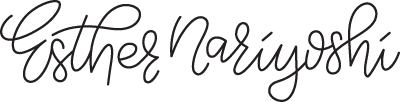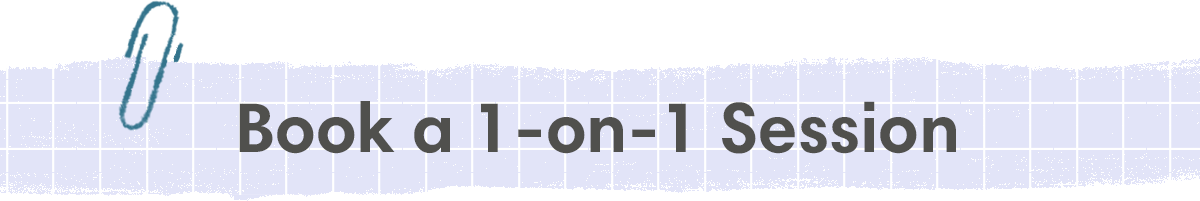Test Seamless Patterns On the Go with Your iPad
As a surface pattern designer, perfecting your seamless repeat patterns is key to creating stunning designs. But let’s face it—sometimes the process can get cumbersome, especially when you have to switch between apps and devices. That’s why we developed the Pattern Tester on Professional Digital Brushes—a tool designed to let you test your patterns directly from your iPad, making it more convenient than ever to refine your designs on the fly!
How do I Test My Repeat Patterns on iPad?
Our Pattern Tester is a versatile tool tailored for surface pattern designers, letting you preview, scale, adjust, AND print or save your seamless patterns—all directly from your iPad. Whether you’re commuting, sitting at a café, or sketching in your studio, you can refine your pattern tiles without needing a desktop computer. Everything happens right on your iPad, allowing you to test as you go and keep your creative momentum flowing.
How Does It Work?
The Pattern Tester is designed for speed and convenience:
Drag and drop your pattern directly from your iPad into the tool for an instant preview. No file transfers or switching between apps—everything stays in one place.
Adjust the scale of your pattern in real-time to see how it repeats, letting you perfect your design to any size without the guesswork.
Download the preview directly from the tool, or use our Procreate integration to drag your tile into a layer in Procreate, giving you immediate visual feedback on your work.
No more exporting files, toggling between apps, or waiting for software to load. Just upload, adjust, and refine your designs all on your iPad.
On-the-Go Convenience for Procreate Users
For designers who love creating with Procreate, the Pattern Tester is a game-changer. It’s optimized to work seamlessly with Procreate, allowing you to drag and drop pattern tiles directly from your iPad into the tool and see your repeats in action. With this on-the-fly testing capability, you can quickly adjust your patterns and see results instantly, making it ideal for fine-tuning details wherever inspiration strikes.
Why You’ll Love the Pattern Tester
Test Anytime, Anywhere: With the Pattern Tester, your iPad becomes a mobile design studio. You can refine and adjust your seamless patterns wherever you are.
Stay in the Flow: No interruptions to your creative process—preview your patterns in real time and make adjustments as you create.
Versatility at Your Fingertips: Whether you’re designing textiles, stationery, or wallpapers, the Pattern Tester allows you to test your designs on the spot, ensuring they’re perfect before moving forward.
How to Get Started
Using the Pattern Tester is as easy as it gets:
Upload your pattern or drag and drop it directly from your iPad.
Adjust the scale to see how it looks across different sizes.
Download your preview or test it in Procreate by dragging the tile onto a layer—all without leaving your iPad.
You’ll be able to preview and perfect your patterns on the fly, saving you time and keeping your creative flow uninterrupted.
Ready to Create Your Own Patterns?
Want to take your pattern design skills even further? Check out my Quick iPad Patterns Classes! Each class is under 10 minutes and designed for advanced beginners, helping you create simple, organic, and grid seamless repeat patterns with Procreate. It’s the perfect way to dive into pattern creation and bring your designs to life with ease. Join hundreds of students and start mastering seamless patterns today!
About Esther Nariyoshi
Hi, I am an illustrator and digital brush creator who loves exploring all mediums. I've had the joy of collaborating with some wonderful folks, like Cloud9 Fabrics, and MSU Broad Art Museum, and sharing some tidbits of my creative process through UPPERCASE Magazine. My heart finds joy in food and nature illustrations, and I share my creative process on my YouTube Channel and teach well-designed illustration classes on Skillshare.
Portfolio | Instagram | Pinterest | Digital Brushes | 1:1 Coaching Calls
Skip hours of sifting through generalized tutorials, and enjoy a personalized learning session with a laser focus. In a 1-on-1 session, you will receive personalized instruction on how to elevate your digital illustration to the next level based on your own artistic style and preference using Procreate, Adobe Illustrator, and Photoshop, as well as your paper sketchbook.
Related Posts
Procreate vs Photoshop 2024: A Comprehensive Comparison for Digital Artists
Essential Guide to Alpha Lock, Layer Masks, and Clipping Masks in Adobe Photoshop
10 Reasons Artists Should Be Excited About the Launch of Procreate Dreams
How to Create and Apply a Displacement Map in Adobe Photoshop
100 Essential Photoshop Shortcuts for Mac Users