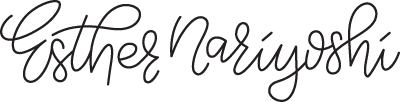5 Color Palettes to Get Your Creative Juices Flowing
Ever feeling stuck creatively? Nothing you draw inspires anymore. Pens and paints feel so heavy that you can't just seem to pick them up, or even find the desire to pick them up. Or is it just me? cool.
There are plenty of ways to get unstuck creatively. Playing with colors helps me to pull out of the muddy frustration of a creative block, and re-focus on the relationships between color temperature, and contrast. It's not uncommon to find my mind thinking about traveling, putting up a new home decor piece, or writing down new thoughts as a result. If you ever find yourself in similar places. Try playing these color combinations and see where your newfound creativity takes you.
Morocco sunset
Michigan Colors
Psychedelic Paraschute
Lemonade Stand
November Morning
Interested in a quick color excercise?
Related Articles
Adobe Illustrator For Beginners: How to Draw and Edit Basic Shapes
How to Create Complex Shapes With Adobe Illustrator Pathfinder Effects
All About the Shape Builder Tool in Adobe Illustrator: A Comprehensive Overview
If you are the video tutorial kind of person, I have a few places to recommend
On-demand Skillshare Classes
Esther offers 20+ classes on digital illustration with nearly 1 million watched minutes among 25,000+ students. Join the Skillshare community with this one-month-for-free link. If you like what you learned from this post, you will probably love following along with the Make Geometric Shapes in Adobe Illustrator CC Class on Skillshare.
Tutorials on Youtube
Moreover, Esther also shares her design process on Youtube. At the time of writing, two full seasons are available to help you get started in Adobe Illustrator.
Get notified when future posts are available.
Newsletter subscribers get dibs on pretty much everything: free seats for my Skillshare classes, new tutorials, updates, products, current projects, you name it.
Join the newsletter to keep in the know for future posts and news
Esther is a licensed Illustrator and designer, a Top Teacher on Skillshare.com. She shares her creative process using some of the most industry-leading programs like Adobe Illustrator and Procreate on iPad. Click here for her regular portfolio.