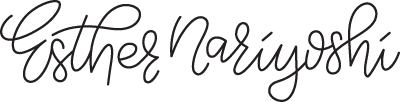Learn to create beautiful digital illustrations in Adobe Illustrator, starting from basic sketches. This course covers essential vector tools and techniques, from precise line work to custom brushes and natural textures. You'll master multiple ways to digitize your artwork, enhance it with professional touches, and develop efficient workflows for creating polished illustrations. Perfect for both beginners and experienced artists looking to improve their digital art skills.
Beginner-Friendly
〰️
Beginner-Friendly 〰️
Drawing in Illustrator CC: Essential and Advanced Techniques
Class Outline
Student Work
Credits: Sumaiya R, Orpaz H, Ellen E
Testimonials
Julie B
This was a wonderful class. I have watched a lot of classes on using Illustrator to draw. Esther showed new tools I have never seen.
Alona P
I'm so glad I've joined this course. Although I've been using AI for a long time, I found marvelous tips and tricks. Besides, I enjoyed that mushroom theme. Thank you!
Isabella D
Hello from Italy! I am a Boomer who has gone mad for Adobe Illustrator. I have spent hours learning how to use AI and it is always great fun. Even though I am not an absolute beginner, I found this course fantastic. I have learnt how to use the AI drawing tools better and how to get a wider colour palette using the blend tool. Thank you Esther!
Lottie R
I loved the focus on how you can take a basic sketch into Illustrator & create your idea without your original sketch needing to be perfect or fine tuned. I'm a big fan of just getting a rough idea before then using Illustrator & this class gave me loads of helpful tips to push my work forward.
Class Info
Drawing in Illustrator CC: Essential and Advanced Techniques
Learn to create beautiful digital illustrations in Adobe Illustrator, starting from basic sketches. This course covers essential vector tools and techniques, from precise line work to custom brushes and natural textures. You'll master multiple ways to digitize your artwork, enhance it with professional touches, and develop efficient workflows for creating polished illustrations. Perfect for both beginners and experienced artists looking to improve their digital art skills.
Class FAQs
-
New to Illustrator? No problem! Beginners are welcome, but knowing the basics helps.
-
A variety of artwork works beautifully in this class - whether you prefer simple doodles or detailed illustrations! The focus is on transforming your existing artwork into vector graphics in Adobe Illustrator
-
You’ll need Adobe Illustrator CC and optionally a scanner or tablet for digitizing paper sketches. Bonus tips for Photoshop are included! (but you do not need Photoshop for the main content)
-
Yes, the class covers techniques for vectorizing both black-and-white line art and colorful sketches.
-
Definitely! The skills you'll learn work great for surface patterns, logos, branding projects, and all kinds of graphic design work.
-
You'll get lifetime access to all lessons and resources, so you can learn at your own pace and revisit whenever you need a refresh.
-
If you'd like extra guidance, you can book a one-on-one coaching session where we can work through specific challenges and accelerate your learning.
-
No, this class is self-paced and does not include a community aspect or personalized feedback. However, one-on-one coaching is available. You can read more here.
-
You are welcome to contact Esther with your questions regarding this class via email hello at esthernariyoshi.com
✳
Got questions?
✳ Got questions?
Got questions or need personalized guidance? I'm here to help you succeed! You can book a one-on-one coaching call with me for individualized attention and support tailored to your specific learning needs. During our session, we'll address your questions in detail, work through any challenging concepts, and create strategies to help you master the material at your own pace. Schedule your coaching call today to accelerate your learning journey.