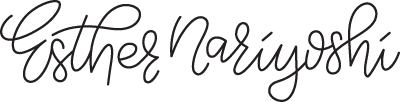Love geometric designs but not sure where to start? Join us as we dive into Adobe Illustrator CC! We'll start with the basics - think simple shapes and tools - and before you know it, you'll be creating your own custom brushes and patterns. I'll show you some really cool tricks, like how to quickly change up your color schemes and design beautiful floral patterns. Plus, you'll learn some time-saving techniques that'll make your design process so much smoother. Don't worry if you've never opened Illustrator before - we'll take it step by step. By the end of this class, you'll have everything you need to create graphics that look seriously professional.
Beginner-Friendly
〰️
Beginner-Friendly 〰️
Make Simple Geometric Shapes in Adobe Illustrator
Class Outline
Student Work
Credits: Nazuba A, Colo A, Antonia T, Danielly HC, Stephanie S, Megan B, Anurag S
Testimonials
Nicola T
This was such a fun class. I've literally spent the rest of the day playing around with shapes and colour variations. I think it's addictive. Thank you for inspiring me.
Rita V
This was such a helpful class. Illustrator can be overwhelming, but Esther made these lessons easy to follow & fun to do. Highly recommend!
Antonia T
I had so much fun experimenting with shapes and color combinations! Pathfinder and shapebuilder have become almost intuitive during the course of the class. I spent more time on the class project than anticipated simply because I was enjoying it so much. Thank you, Esther, for another great class ^_^
Stephanie S
Great class with a great project accessible to all skill levels. Steps are actionable and the end result is a beautiful project that anyone would love to create.
Class Info
Make Simple Geometric Shapes in Adobe Illustrator
Learn to create stunning geometric patterns and custom brushes in Adobe Illustrator CC. Perfect for beginners, this step-by-step class will teach you essential tools and techniques to design your own stamp collection while mastering color, shape, and pattern creation.
Class FAQs
-
New to Illustrator? No problem! Beginners are welcome, but knowing the basics helps.
-
Not at all, we are going to create everything from scratch using the tools inside Adobe Illustrator
-
You’ll need Adobe Illustrator CC and optionally a scanner or tablet for digitizing paper sketches. Bonus tips for Photoshop are included! (but you do not need Photoshop for the main content)
-
You'll learn to create geometric flowers, custom brushes, and a beautiful stamp collection - all while mastering essential Illustrator tools and techniques.
-
Definitely! The skills you'll learn work great for surface patterns, logos, branding projects, and all kinds of graphic design work.
-
You'll get lifetime access to all lessons and resources, so you can learn at your own pace and revisit whenever you need a refresh.
-
If you'd like extra guidance, you can book a one-on-one coaching session where we can work through specific challenges and accelerate your learning.
-
No, this class is self-paced and does not include a community aspect or personalized feedback. However, one-on-one coaching is available. You can read more here.
-
You are welcome to contact Esther with your questions regarding this class via email hello at esthernariyoshi.com
✳
Got questions?
✳ Got questions?
Got questions or need personalized guidance? I'm here to help you succeed! You can book a one-on-one coaching call with me for individualized attention and support tailored to your specific learning needs. During our session, we'll address your questions in detail, work through any challenging concepts, and create strategies to help you master the material at your own pace. Schedule your coaching call today to accelerate your learning journey.